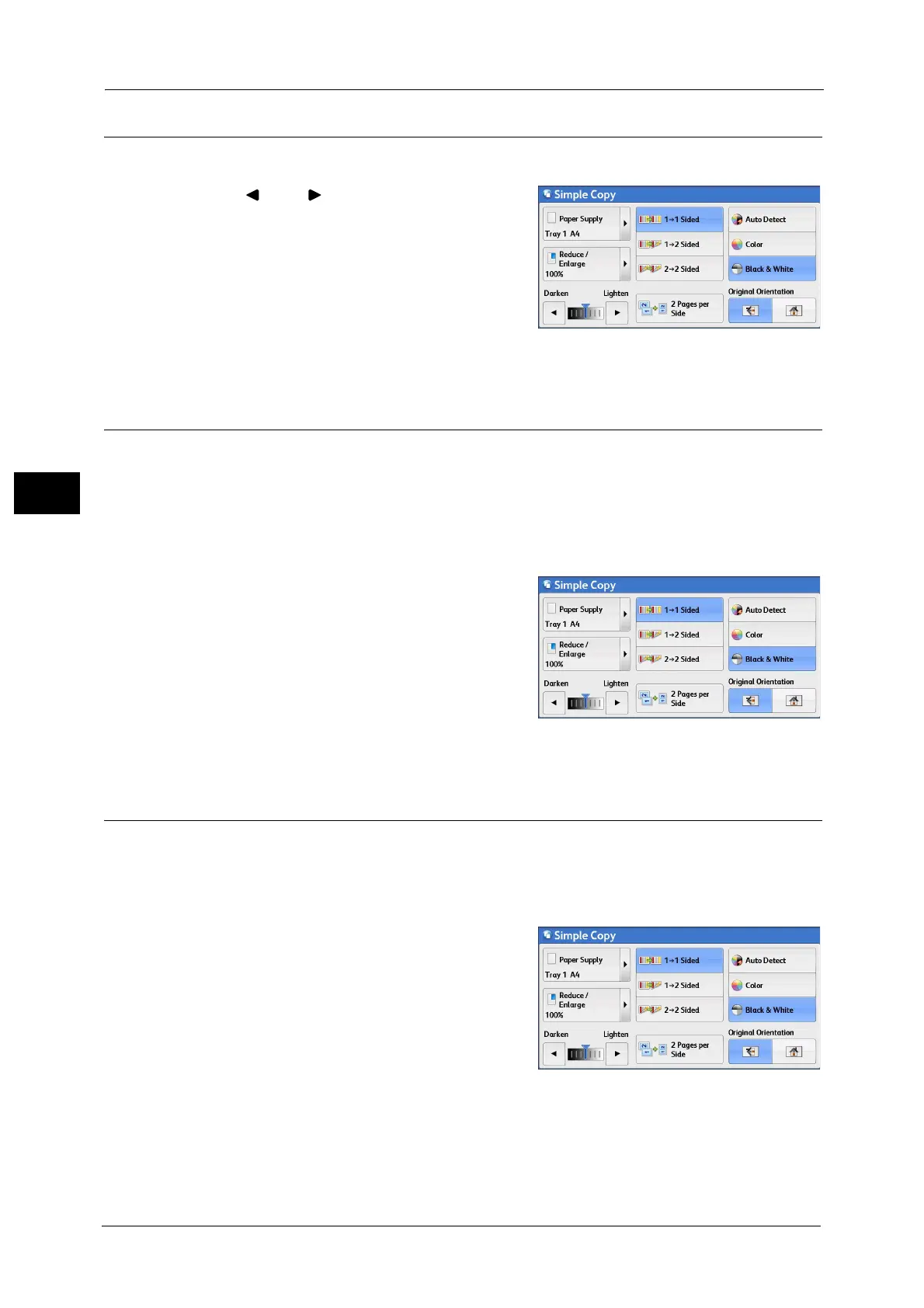3 Copy
94
Copy
3
Lighten/Darken (Adjusting the Copy Density)
This feature allows you to select a copy-density level from seven levels.
1 Use [] and [] to set a density level.
2 Pages per Side (Copying Two Pages onto One Sheet)
This feature allows you to copy two pages of a document together onto one side of a single
sheet of paper.
Note •When you deselect [Auto %] in [Reduce/Enlarge] (when you select another copy ratio), image loss
may occur depending on the image size of the document.
For information on how to copy four or eight pages of a document together onto one side of a single sheet of paper, refer
to "Pages per Side (Copying Multiple Pages onto One Sheet)" (P.127).
1 Select [2 Pages per Side].
Original Orientation (Specifying the Orientation of Loaded Documents)
This feature allows you to specify the orientation of a document so that the machine can
identify the top of the document.
Note •If the [Original Orientation] setting differs from the actual document orientation, the machine may
not detect the top of the document correctly.
1 Select [Original Orientation].
Sideways Images
Select this option when placing the top edge of
the document against the left side of the
document glass or document feeder.
Upright Images
Select this option when placing the top edge of
the document against the top side of the document glass or document feeder.
