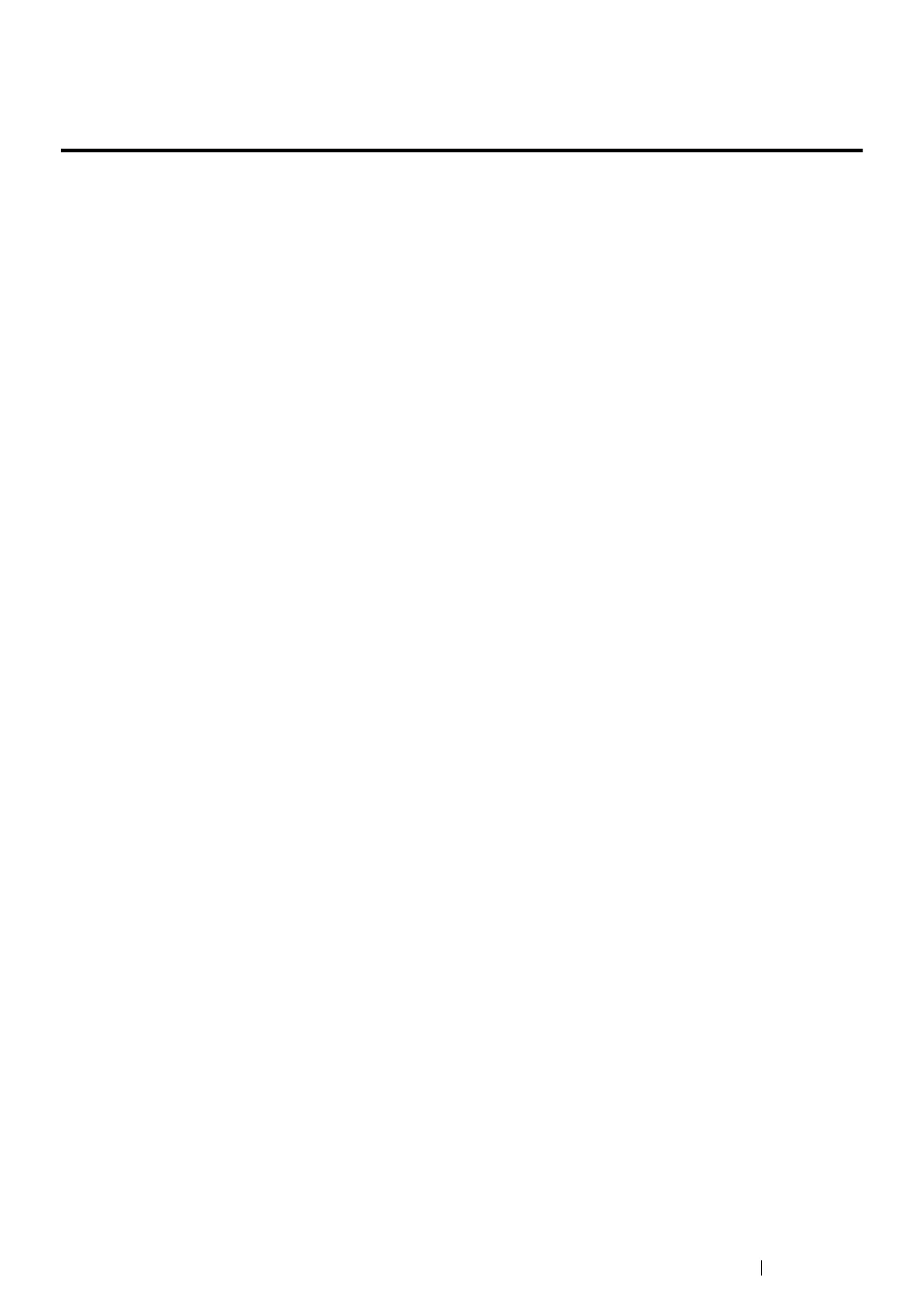Printer Connection and Software Installation 103
Installing Print Drivers on Computers Running Linux
(CUPS)
This section provides information on installing and setting up print drivers with CUPS (Common UNIX
Printing System) on Red Hat
®
Enterprise Linux
®
6 Desktop (x86), SUSE
®
Linux Enterprise
Desktop 11 (x86), and Ubuntu 10 (x86). For the information on the previous versions of the Linux
operating systems, visit respective web sites.
This section includes:
• "Installing Print Drivers" on page 104
• "Specifying the Queue" on page 105
• "Specifying the Default Queue" on page 108
• "Specifying Printing Options" on page 109
• "Setting the Password for Authority as the Printer Administrator" on page 111
• "Uninstalling Print Drivers" on page 112
