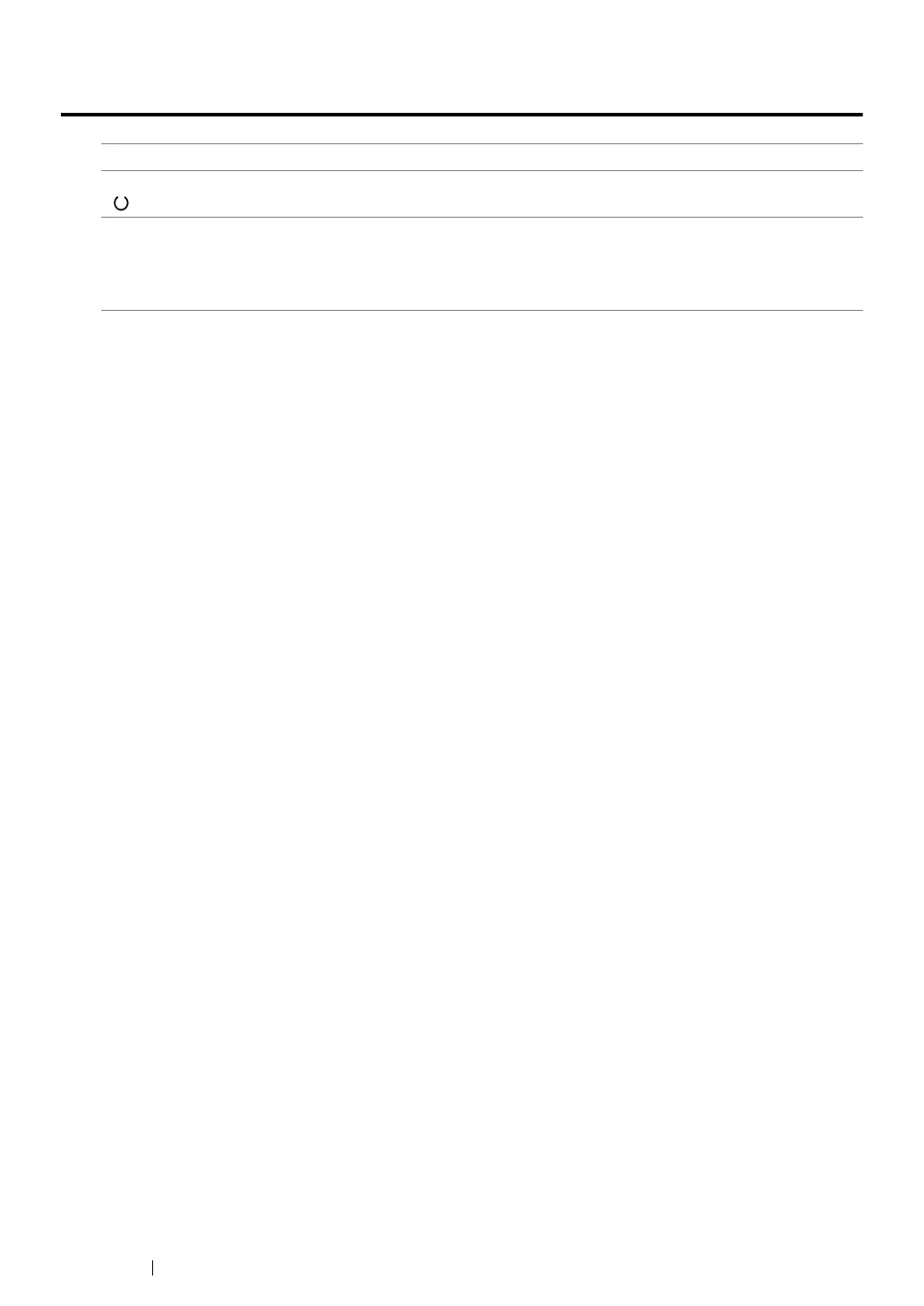204 Troubleshooting
Display Problems
Problem Action
After the printer is turned on, the
(Ready) LED
is not lit.
Turn off the printer, wait for 10 seconds, and turn on the printer.
Menu settings changed from the
operator panel have no effect.
Settings in the software program, the print driver, or the printer utilities
have precedence over the settings made on the operator panel.
Change the menu settings from the print driver, the printer utilities, or
the software program instead of the operator panel.
