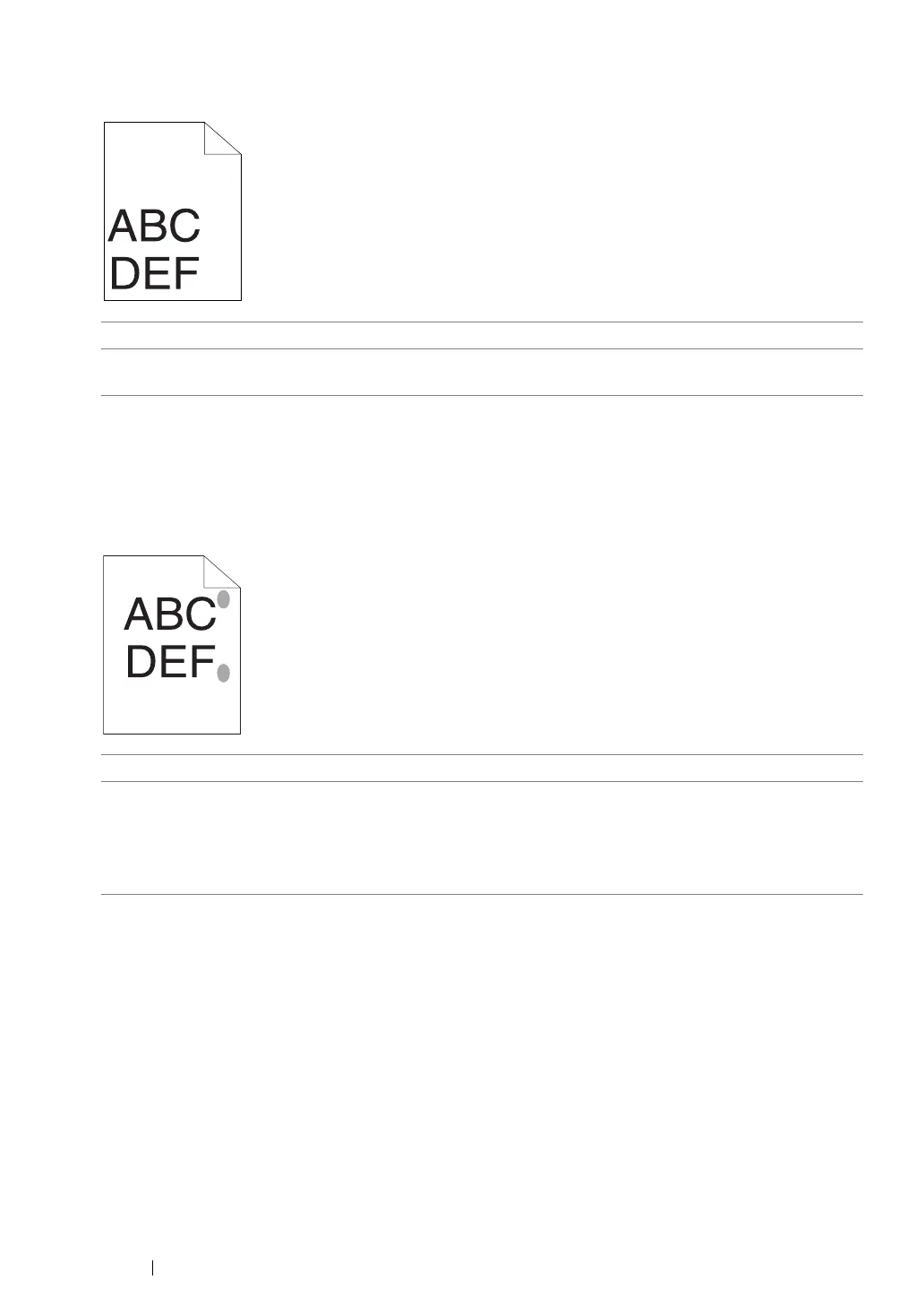216 Troubleshooting
The Top Margin Is Incorrect
NOTE:
• If the problem continues even though you have taken suggested actions described above, contact our local
representative office or authorized dealer.
Protrudent/Bumpy Paper
NOTE:
• If the problem continues even though you have taken suggested actions described above, contact our local
representative office or authorized dealer.
Problem Action
The top margin is incorrect. Ensure that the margins are set correctly on the application being
used.
Problem Action
Printed surface got
protrudent/bumpy.
Clean up the fusing unit.
1 Load one sheet of paper in the paper tray, and then print a solid
image all over paper.
2 Load the printed sheet with the print surface facing down, and then
print a blank sheet of paper.
