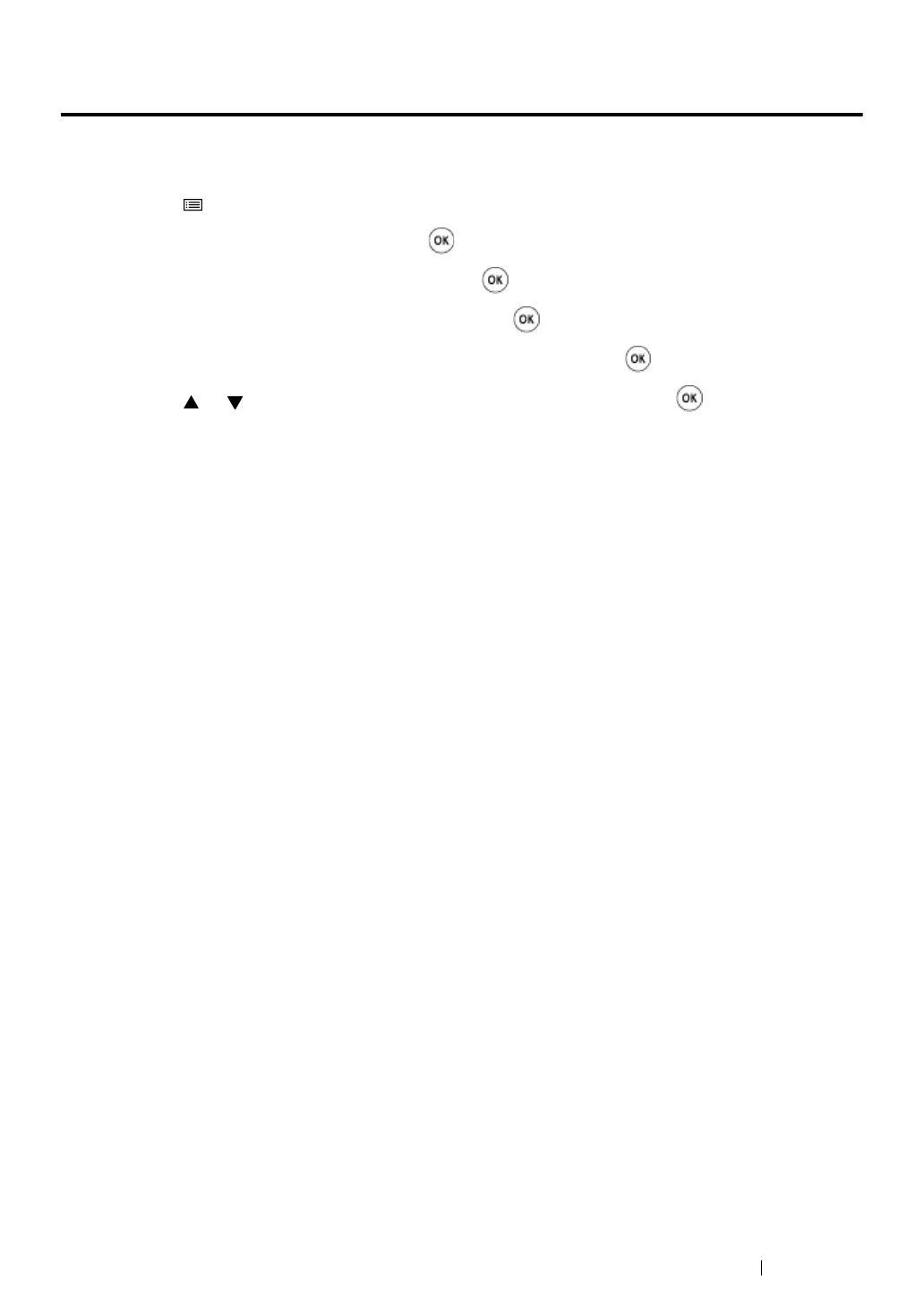Using the Operator Panel Menus 187
Changing the Power Saver Mode Settings
The printer enters a power saver mode after the specified time period of inactivity. You can set Power
Saving Timer to place the printer in either of the power saver modes.
1 Press the (Menu) button.
2 Select Admin Menu, and then press the button.
3 Select System Settings, and then press the button.
4 Select Power Saving Timer, and then press the button.
5 Select Low Power Timer or Sleep Timer, and then press the button.
6 Press the or button to select the desired value, and then press the button.
You can select from 1 - 30 minutes for Low Power Timer or 6 - 11 minutes for Sleep Timer.
