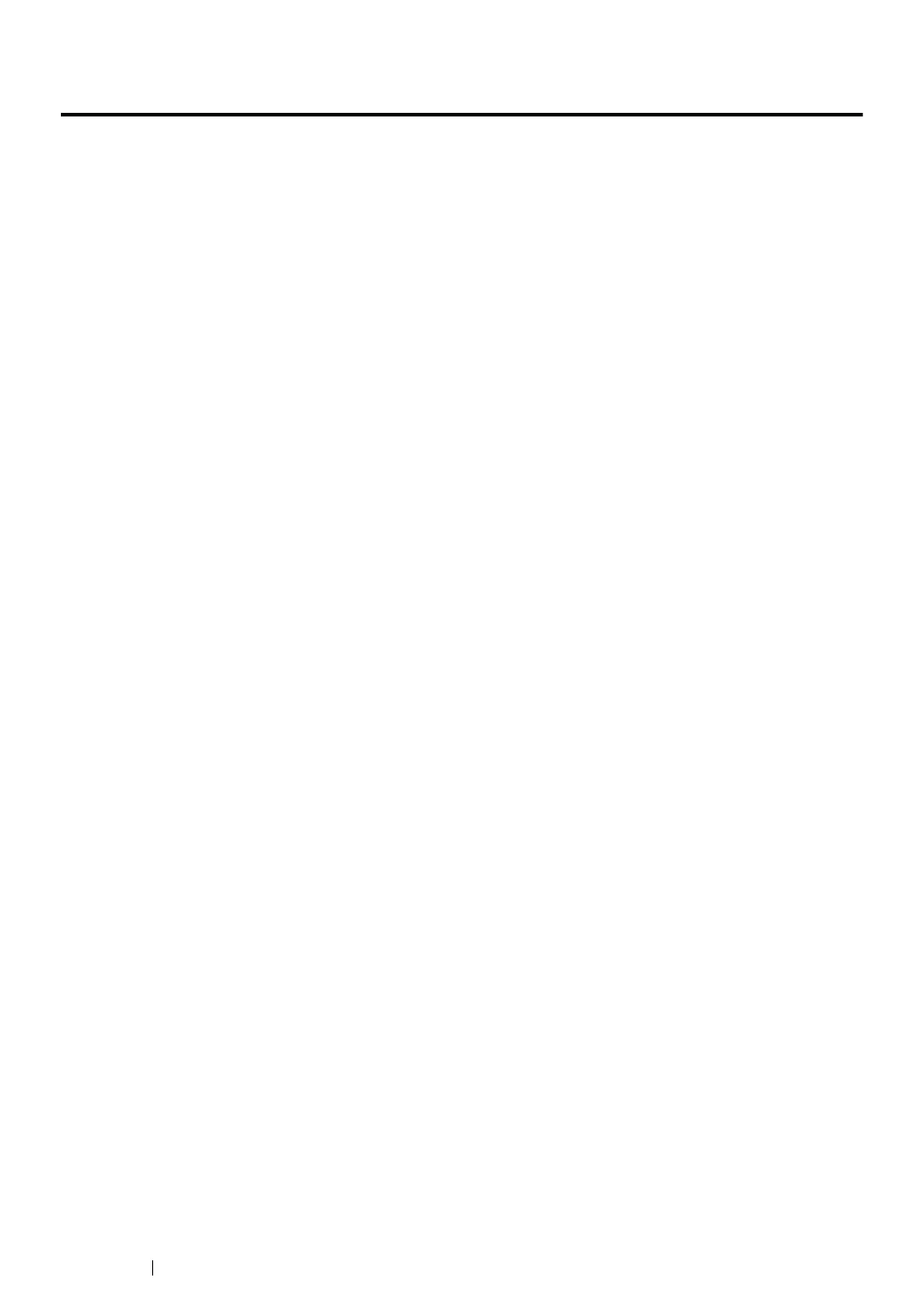162 Using the Operator Panel Menus
Understanding the Operator Panel Menus
When your printer is connected to a network and available to a number of users, access to the Admin
Menu may be restricted. This prevents unauthorized users from using the operator panel to
inadvertently change the default menu settings that have been set by the administrator. However, you
can change settings for individual print jobs using the print driver. Print settings selected on the print
driver have precedence over the default menu settings on the operator panel.
