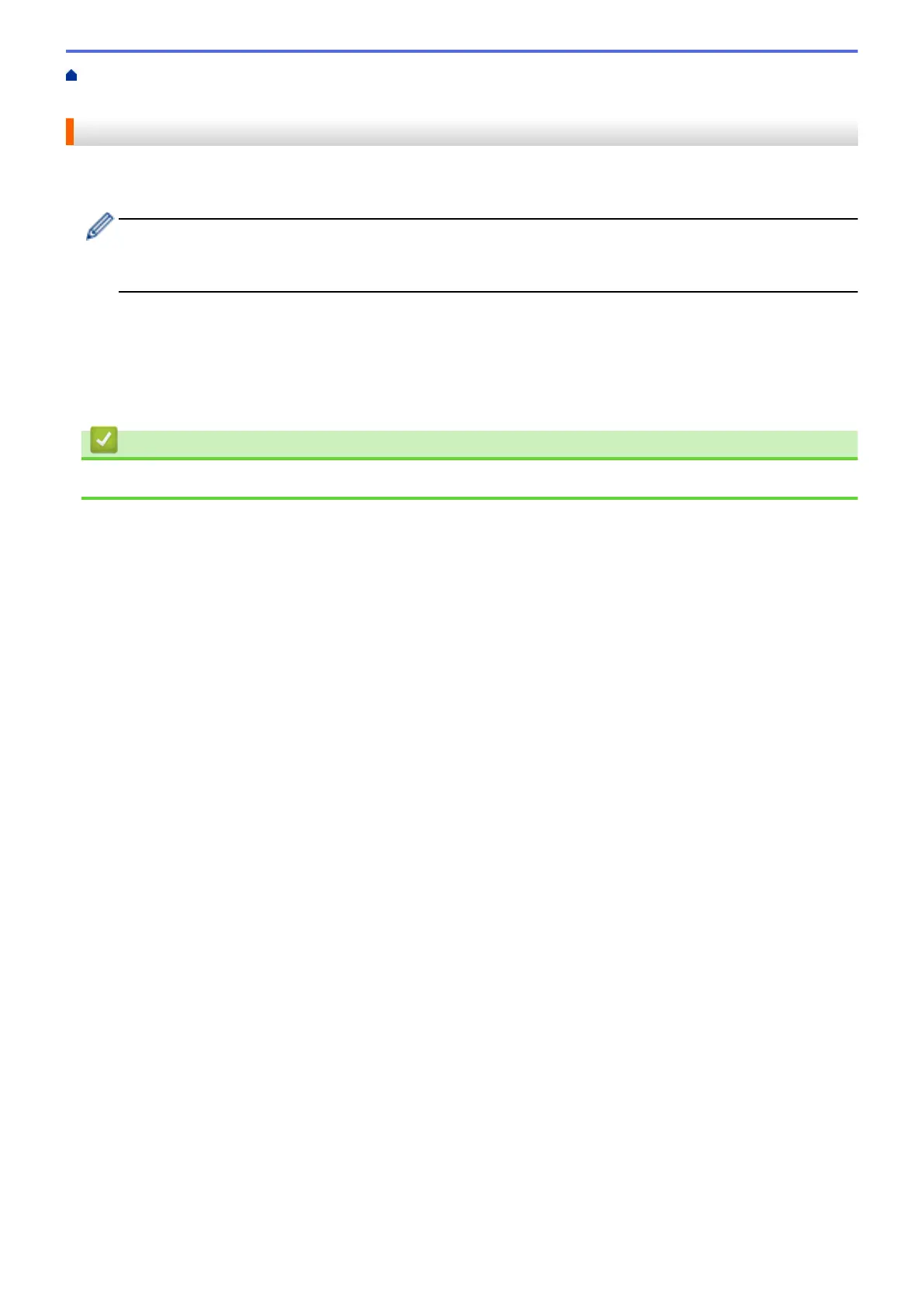Home > Network > Technical Information for Advanced Users > Reset the Network Settings to the Factory
Settings
Reset the Network Settings to the Factory Settings
You can use your machine's control panel to reset the print server to its default factory settings. This resets all
information, such as the password and IP address.
• This feature restores all wired and wireless network settings to the factory settings.
• You can also reset the print server to its factory settings using BRAdmin Light, or Web Based
Management.
1. Press a or b to select the [Network] option, and then press OK.
2. Press a or b to select the [Network Reset] option, and then press OK.
3. Press a for [Yes].
The machine will restart.
Related Information
• Technical Information for Advanced Users
117
