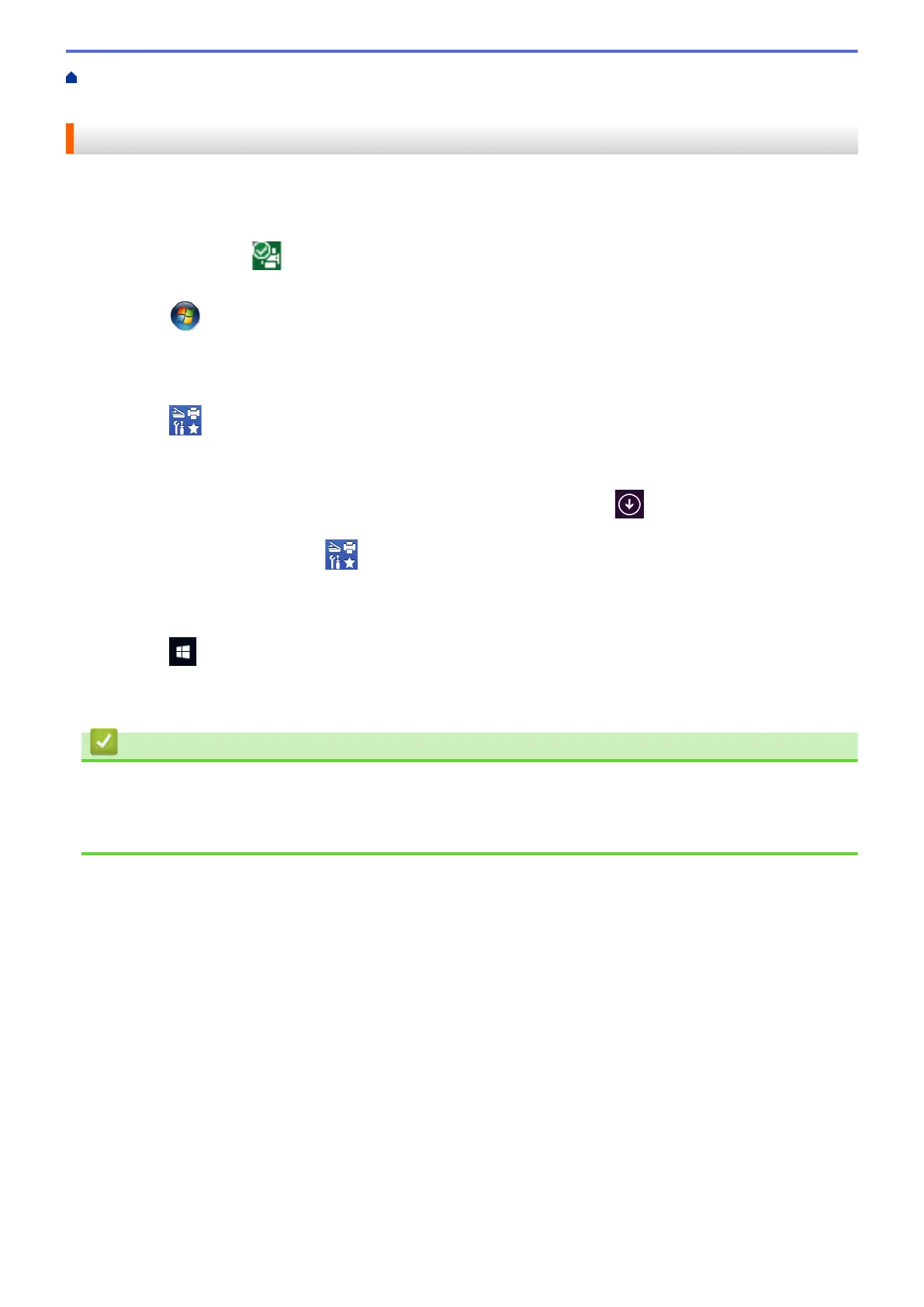Home > Print > Print from Your Computer (Windows
®
) > Monitor the Status of the Machine from Your
Computer (Windows
®
)
Monitor the Status of the Machine from Your Computer (Windows
®
)
The Status Monitor utility is a configurable software tool for monitoring the status of one or more devices,
allowing you to get immediate notification of errors.
• Do one of the following:
- Double-click the icon in the task tray.
- (Windows
®
7, Windows Server
®
2008 and Windows Server
®
2008 R2)
Click (Start) > All Programs > Fuji Xerox > Fuji Xerox Utilities.
Click the drop-down list and select your model name (if not already selected). Click Tools in the left
navigation bar, and then click Status Monitor.
- (Windows
®
8 and Windows Server
®
2012)
Click
(Fuji Xerox Utilities), and then click the drop-down list and select your model name (if not
already selected). Click Tools in the left navigation bar, and then click Status Monitor.
- (Windows
®
8.1 and Windows Server
®
2012 R2)
Move your mouse to the lower left corner of the Start screen and click
(if you are using a touch-
based device, swipe up from bottom of the Start screen to bring up the Apps screen). When the Apps
screen appears, tap or click
(Fuji Xerox Utilities), and then click the drop-down list and select your
model name (if not already selected). Click Tools in the left navigation bar, and then click Status
Monitor.
- (Windows
®
10 and Windows Server
®
2016)
Click
> Fuji Xerox > Fuji Xerox Utilities.
Click the drop-down list and select your model name (if not already selected). Click Tools in the left
navigation bar, and then click Status Monitor.
Related Information
• Print from Your Computer (Windows
®
)
Related Topics
• Printing Problems
54
