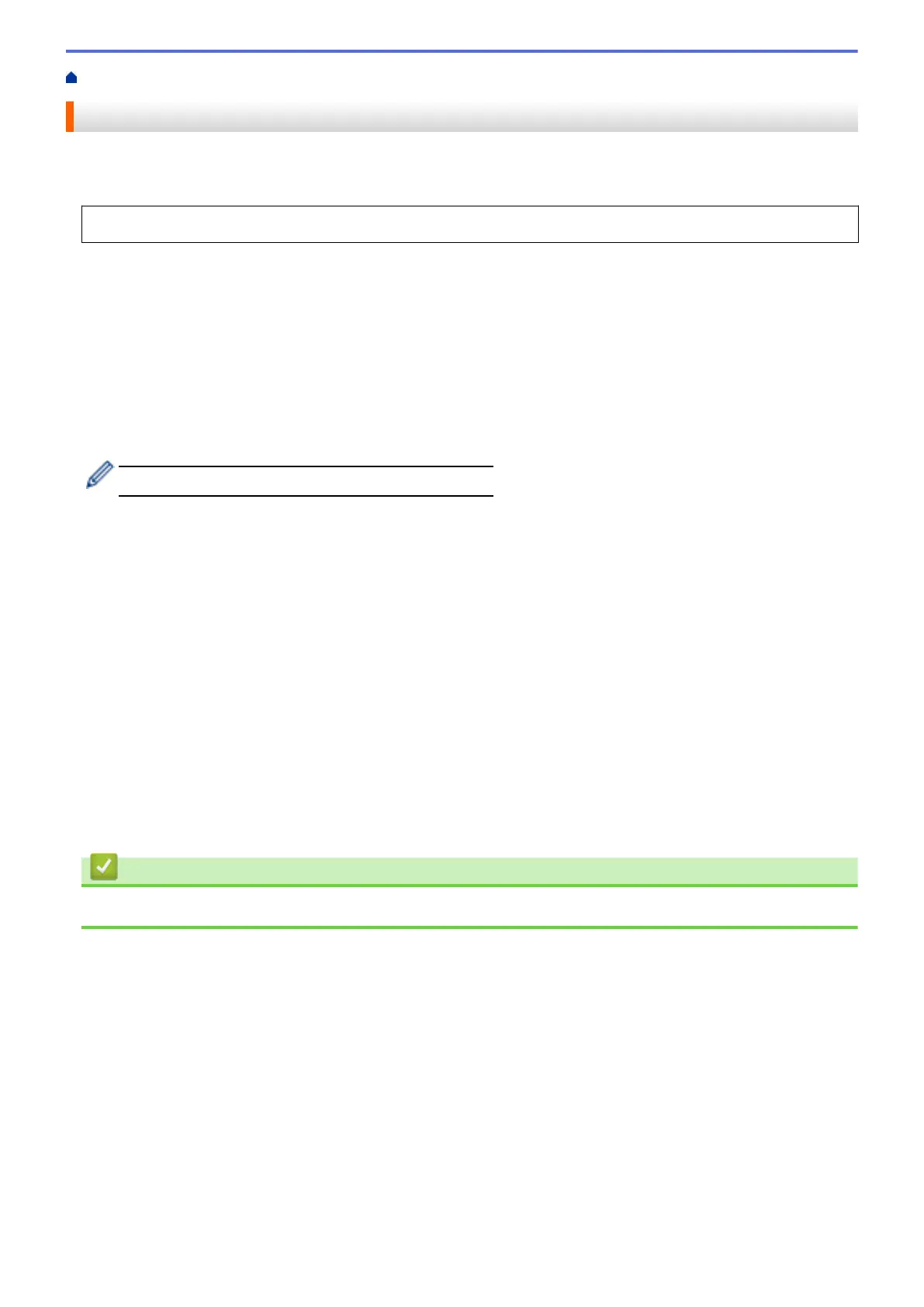Home > Print > Print from Your Computer (Windows
®
) > Secure Print (Windows
®
)
Secure Print (Windows
®
)
Use Secure Print to ensure that confidential or sensitive documents do not print until you enter a password on
the machine's control panel.
• The secure data is deleted from the machine when you turn off the machine.
1. Select the print command in your application.
2. Select FX DocuPrint XXXXX (where XXXXX is the name of your model), and then click the printing
properties or preferences button.
The printer driver window appears.
3. Click the Advanced tab.
4. Click the Settings button in the Secure Print field.
5. Select the Secure Print check box.
6. Type your four-digit password in the Password field, and then click OK.
You must set a separate password for each document.
7. Click OK.
8. Complete your print operation.
9. On the machine's control panel, press Secure.
10. Press a or b to display your user name, and then press OK.
The LCD displays the list of secured jobs for that name.
11. Press a or b to display the job, and then press OK.
12. Enter your four-digit password.
To enter each digit, press a or b to select a number, and then press OK.
13. Press a or b to select the [Print] option, and then press OK.
14. Press a or b to enter the number of copies you want.
15. Press OK.
The machine prints the data.
After you print the secured data, it will be cleared from the machine's memory.
Related Information
• Print from Your Computer (Windows
®
)
46
