
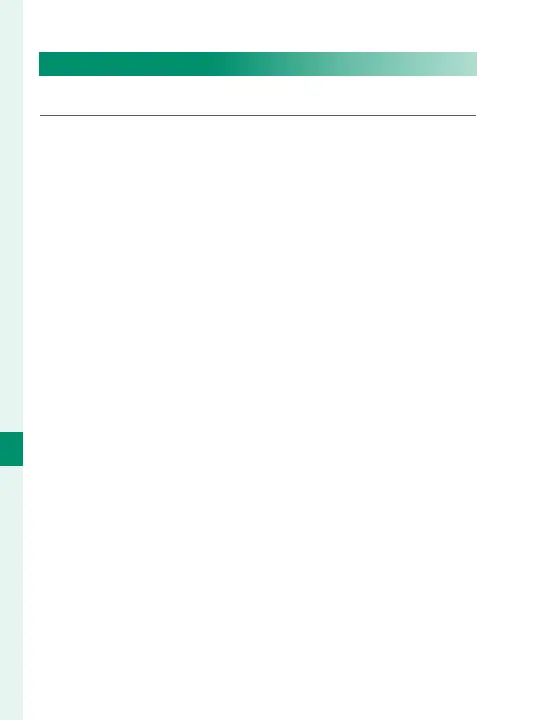 Loading...
Loading...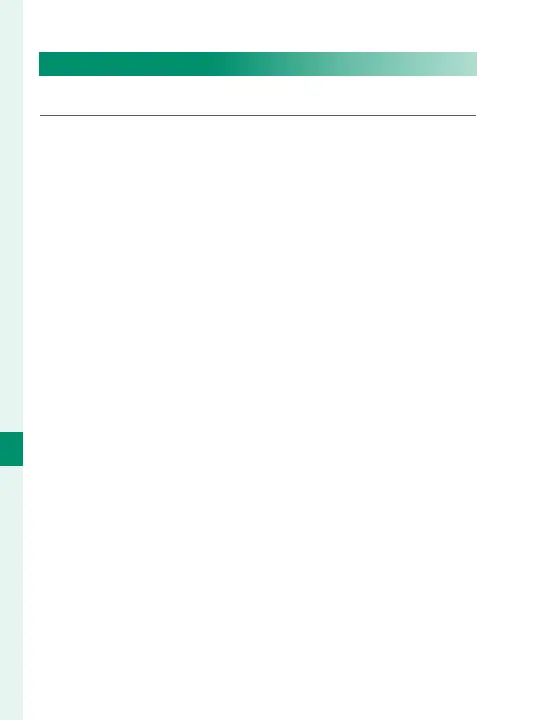
Do you have a question about the FujiFilm X-T20 and is the answer not in the manual?
| Megapixels | 24.3 MP |
|---|---|
| ISO Range | 200-12800 (expandable to 100-51200) |
| Continuous Shooting Speed | 8 fps |
| Weight | 383 g (including battery and memory card) |
| Image Processor | X-Processor Pro |
| Wireless Connectivity | Wi-Fi |
| Battery | NP-W126S Li-ion battery |
| Dimensions | 118.4 x 82.8 x 41.4 mm |
| Sensor | APS-C X-Trans CMOS III |
| Autofocus Points | 91 points |
| Screen | 3.0-inch tilting LCD (1.04M dots) |
| Viewfinder | 0.39-inch OLED (2.36M dots) |
| Video Resolution | 4K at 30 fps, Full HD at 60 fps |
| Battery Life | Approx. 350 shots |
| Shutter Speed | 1/4000 sec to 30 sec |