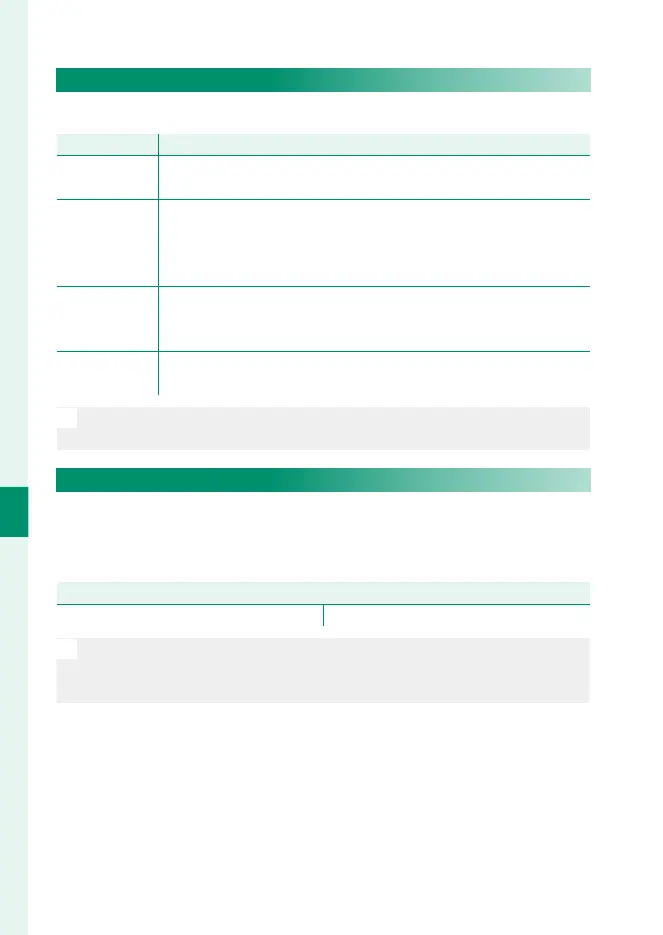120
6
The Shooting Menus
MF ASSIST
Choose how focus is displayed in manual focus mode.
Option
Description
STANDARD
Focus is displayed normally (focus peaking, digital split image, and
digital microprism are not available).
DIGITAL SPLIT
IMAGE
Displays a black-and-white (MONOCHROME) or color (COLOR)
split image in the center of the frame. Frame the subject in the
split-image area and rotate the focus ring until the three parts of
the split image are correctly aligned.
DIGITAL
MICROPRISM
A grid pattern that emphasizes blur is displayed when the subject
is out of focus, disappearing to be replaced by a sharp image when
the subject is in focus.
FOCUS PEAK
HIGHLIGHT
The camera heightens high-contrast outlines. Choose a color and
peaking level.
N
You can also choose MF assist options by holding the center of the
rear command dial.
FOCUS CHECK
If ON is selected, the display will automatically zoom in on the
selected focus area when the focus ring is rotated in manual fo-
cus mode.
Options
ON OFF
N
•
Pressing the center of the rear command dial cancels focus zoom.
•
The zoom position is centered on the current focus area and changes
when the focus area is changed.
