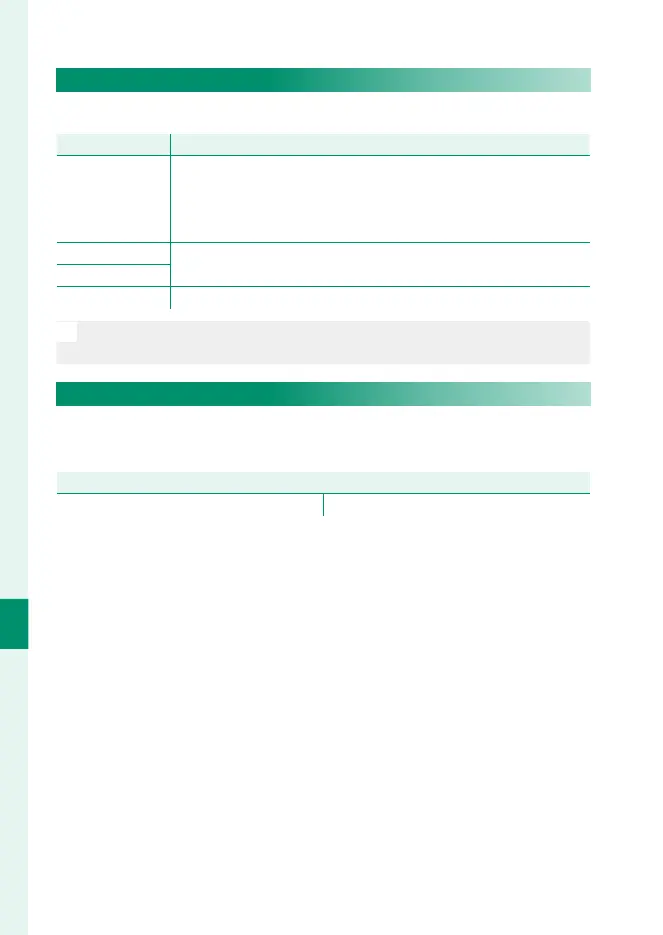194
The Setup Menus
8
IMAGE DISP.
Choose how long images are displayed after shooting.
Option
Description
CONTINUOUS
Pictures are displayed until the MENU/OK button is pressed or the
shutter button is pressed halfway. To zoom in on the active focus
point, press the center of the rear command dial; press again to
cancel zoom.
1.5 SEC
Pictures are displayed for the selected time or until the shutter
button is pressed halfway.
0.5 SEC
OFF Pictures are not displayed after shooting.
N
•
Colors may di er slightly from those in the nal image.
•
“Noise” mottling may be visible at high sensitivities.
AUTOROTATE DISPLAYS
Choose whether the indicators in the view nder and LCD monitor
rotate to match camera orientation.
Options
ON OFF
