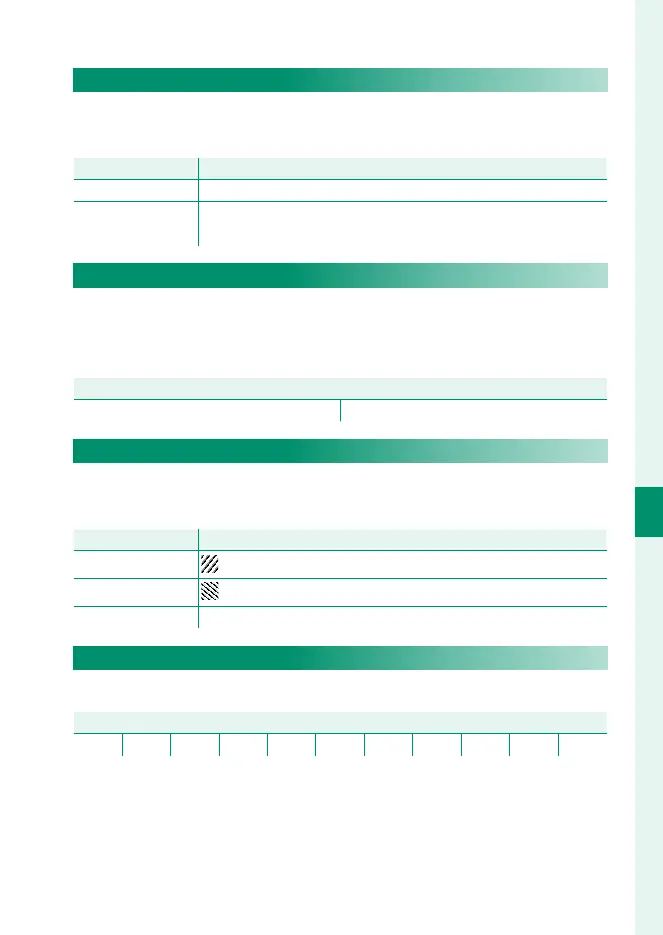155
6
The Shooting Menus
MOVIE SETTING
4K HDMI STANDBY QUALITY
Choose whether output to connected HDMI devices switches
from 4K to Full HD during standby.
Option
Description
V
Output to HDMI devices continues at 4K during standby.
W
Output to HDMI devices switches to Full HD during standby,
reducing the drain on the battery.
HDMI REC CONTROL
Choose whether the camera sends movie start and stop signals
to the HDMI device when the shutter button is pressed to start
and stop movie recording.
Options
ON OFF
ZEBRA SETTING
Highlights that may be overexposed are shown by zebra stripes
in the movie mode display.
Option
Description
ZEBRA RIGHT
Right-slanting stripes.
ZEBRA LEFT
Left-slanting stripes.
OFF Stripes off .
ZEBRA LEVEL
Choose the brightness threshold for the zebra stripe display.
Options
100 95 90 85 80 75 70 65 60 55 50
