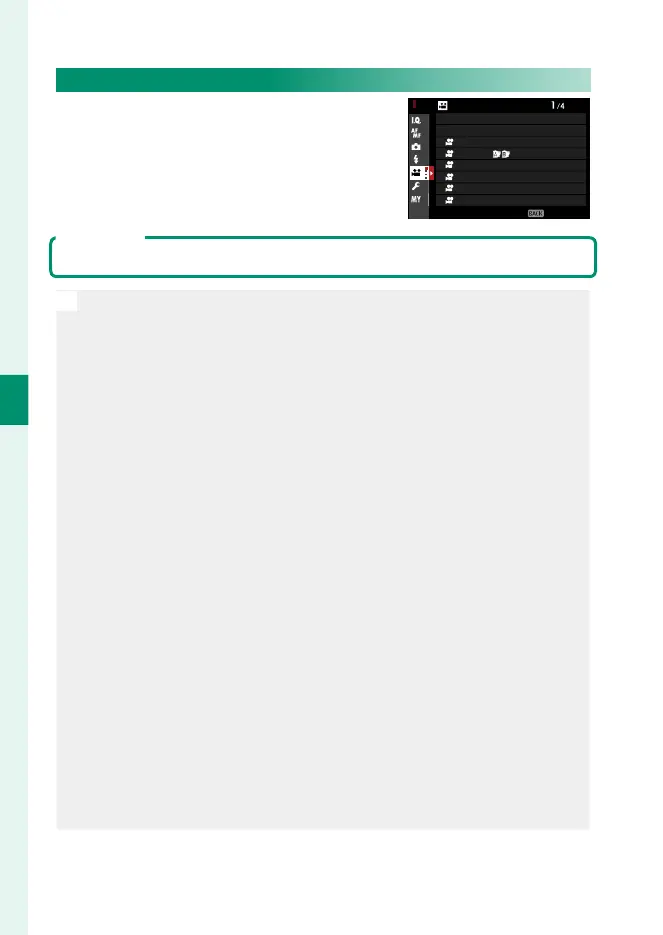50
4
Movie Recording and Playback
Recording Movies
Adjusting Movie Settings
Movie settings can be adjusted using the
B MOVIE SETTING option in the shoot-
ing menu (P 144).
MOVIE SETTING
FILM SIMULATION
MOVIE MODE
FULL HD HIGH SPEED REC
DYNAMIC RANGE
WHITE BALANCE
SHADOW TONE
HIGHLIGHT TONE
B & W ADJ.
(Warm/Cool)
EXIT
Depth of Field
Choose low f-numbers to soften background details.
N
•
The indicator lamp lights while recording is in progress (the B MOVIE
SETTING> TALLY LIGHT option can be used to choose the lamp—
indicator or AF-assist—that lights during movie recording and
whether the lamp blinks or remains steady). During recording, you
can change exposure compensation by up to ±2EV and adjust zoom
using the zoom ring on the lens (if available).
•
If the lens is equipped with an aperture mode switch, select the ap-
erture mode before beginning recording. If an option other than A is
selected, shutter speed and aperture can be adjusted while recording
is in progress.
•
While recording is in progress, you can:
-
Adjust sensitivity
-
Use the VIEW MODE button and the eye sensor to switch between
the EVF and LCD monitor displays
-
Refocus using any of the following methods:
•
Press the shutter button halfway
•
Press a function button to which AF-ON is assigned
•
Use touch screen controls
-
Display a histogram or arti cial horizon by pressing the button to
which HISTOGRAM or ELECTRONIC LEVEL has been assigned
•
Recording may be unavailable at some settings, while in other cases
settings may not apply during recording.
•
To choose the focus area for movie recording, select B MOVIE
SETTING> F FOCUS AREA and use the focus stick (focus lever) and
rear command dial (P 69).
