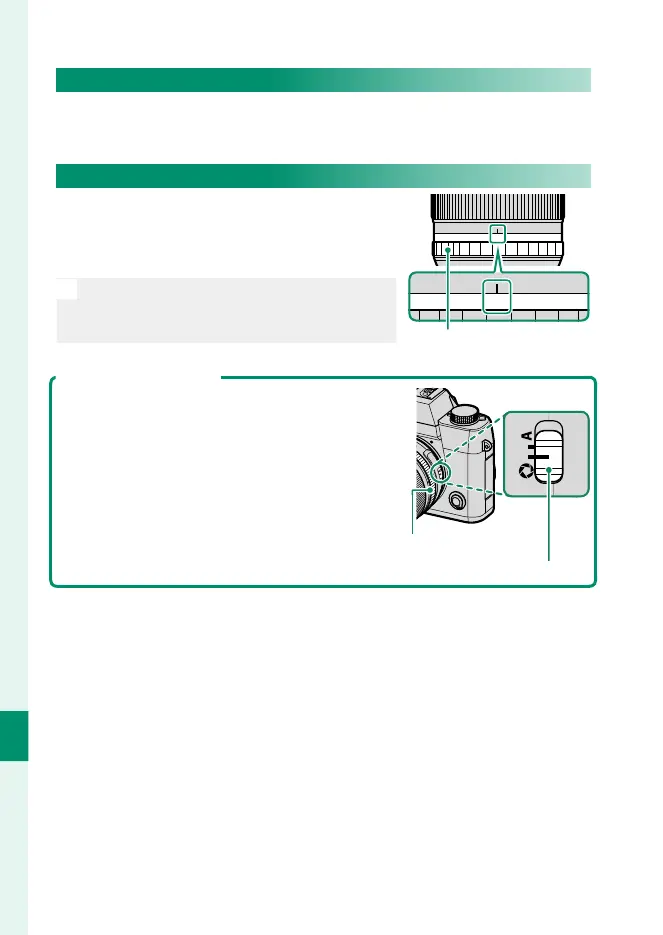246
Peripherals and Optional Accessories
10
Power Zoom
The focus ring can be used to adjust zoom when autofocus is
enabled.
Lenses with Aperture Rings
At settings other than A, you can adjust
aperture by rotating the lens aperture
ring (exposure modes A and M).
N
When the aperture ring is set to A, rotate
the command dials to adjust aperture
(P 207).
A161185.64
2.8
Aperture ring
The Aperture Mode Switch
If the lens has an aperture mode switch, aper-
ture can be adjusted manually by sliding the
switch to Z and rotating the aperture ring.
Aperture ring
Aperture mode switch
