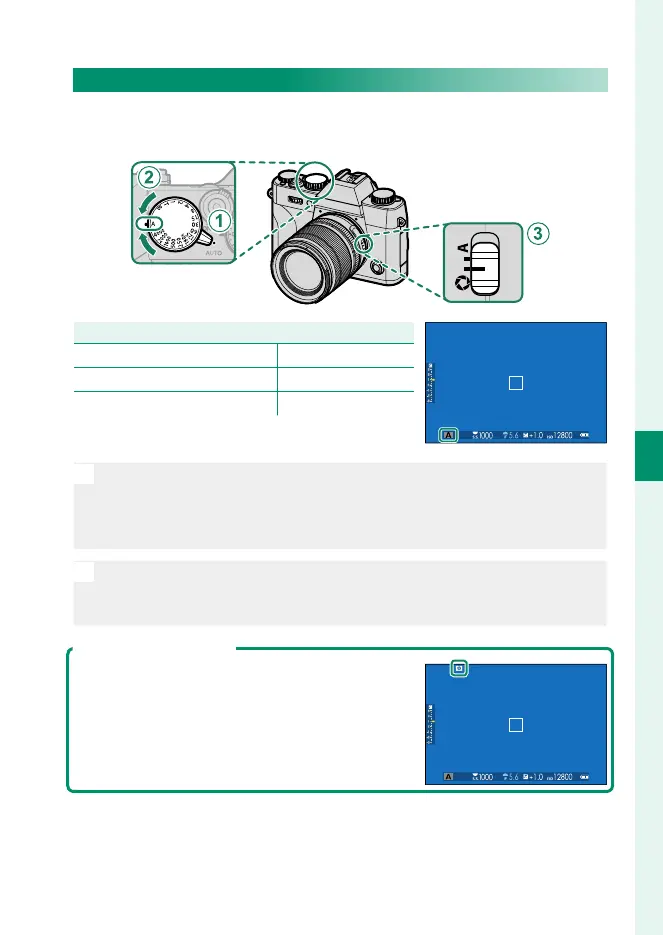59
5
Taking Photographs
Choosing a Shooting Mode
Mode A: Aperture-Priority AE
Choose an aperture and let the camera adjust shutter speed for
optimal exposure.
Setting
A
Auto mode selector lever
z
B
Shutter speed A (auto)
C
Aperture
Z
(user-selected)
Con rm that A appears in the display.
O
•
If the correct exposure cannot be achieved at the selected aperture,
shutter speed will be displayed in red.
•
If the subject is outside the metering range of the camera, the shutter
speed display will show “– – –”.
N
•
Rotate the lens aperture ring to adjust aperture.
•
Aperture can be adjusted even while the shutter button is pressed
halfway.
Previewing Depth of Field
When PREVIEW DEPTH OF FIELD is assigned
to a function button, pressing the button dis-
plays a L icon and stops aperture down to the
selected setting, allowing depth of eld to be
previewed in the display.
