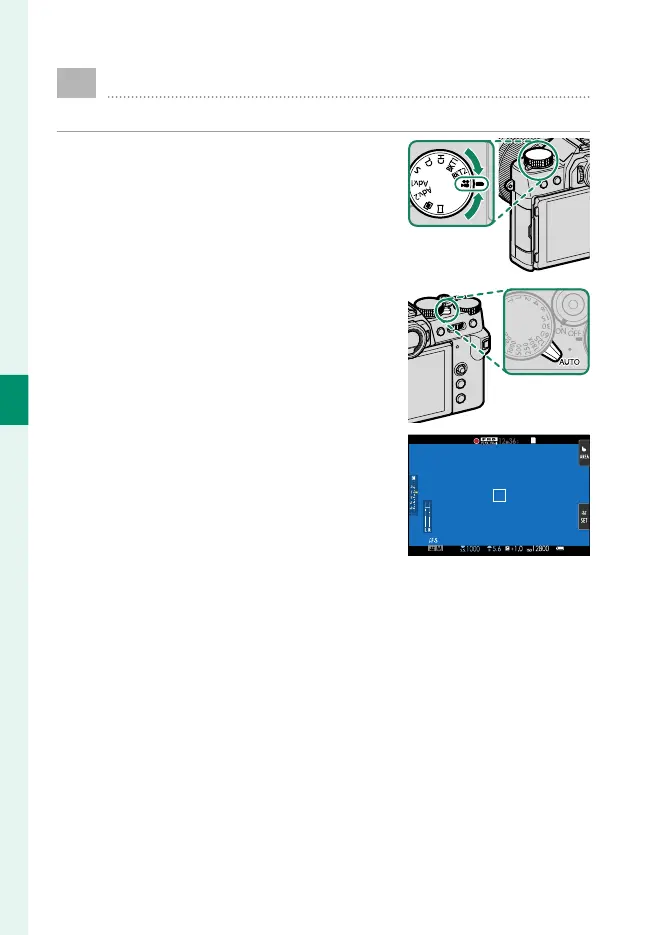48
4
Movie Recording and Playback
F
Recording Movies
This section describes how to lm movies in auto mode.
1
Rotate the drive dial to F.
2
Rotate the auto mode selector le-
ver to AUTO to shoot movies in
S ADVANCED SR AUTO mode. The
camera automatically optimizes set-
tings to suit the scene.
3
Press the shutter button to start re-
cording. A recording indicator (V)
and the time remaining are displayed
while recording is in progress.
4
Press the button again to end recording. Recording ends
automatically when the maximum length is reached or the
memory card is full.
