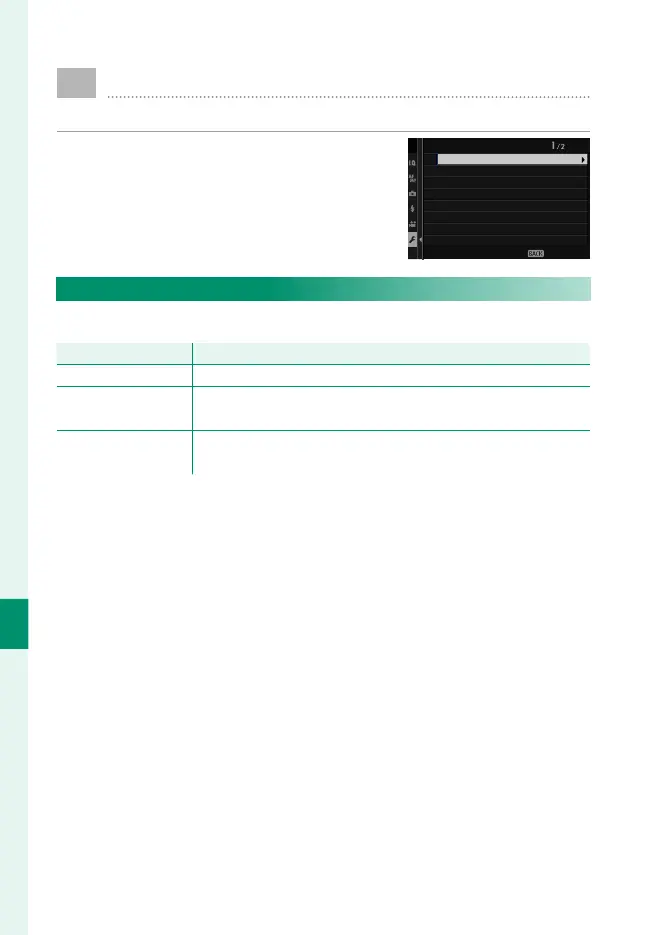202
The Setup Menus
8
D
BUTTON/DIAL SETTING
Access options for camera controls.
To access control options, press MENU/OK,
select the D (SET UP) tab, and choose
BUTTON/DIAL SETTING.
BUTTON/DIAL SETTING
FOCUS LEVER SETTING
EDIT/SAVE QUICK MENU
FUNCTION (Fn) SETTING
COMMAND DIAL SETTING
SHUTTER AF
SHOOT WITHOUT LENS
SHOOT WITHOUT CARD
SHUTTER AE
EXIT
FOCUS LEVER SETTING
Choose the functions performed by the focus stick (focus lever).
Option
Description
LOCK (OFF) The focus stick cannot be used during shooting.
PUSH n TO UNLOCK
Press the stick to view the focus-point display and tilt the stick
to select a focus point.
ON
Tilt the stick to view the focus-point display and select a focus
point.
