
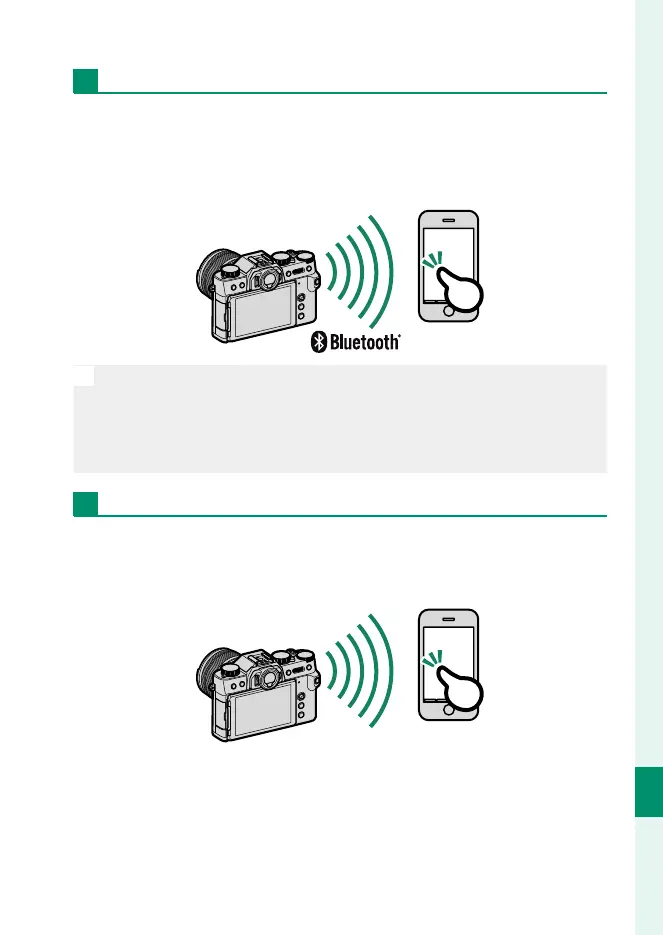 Loading...
Loading...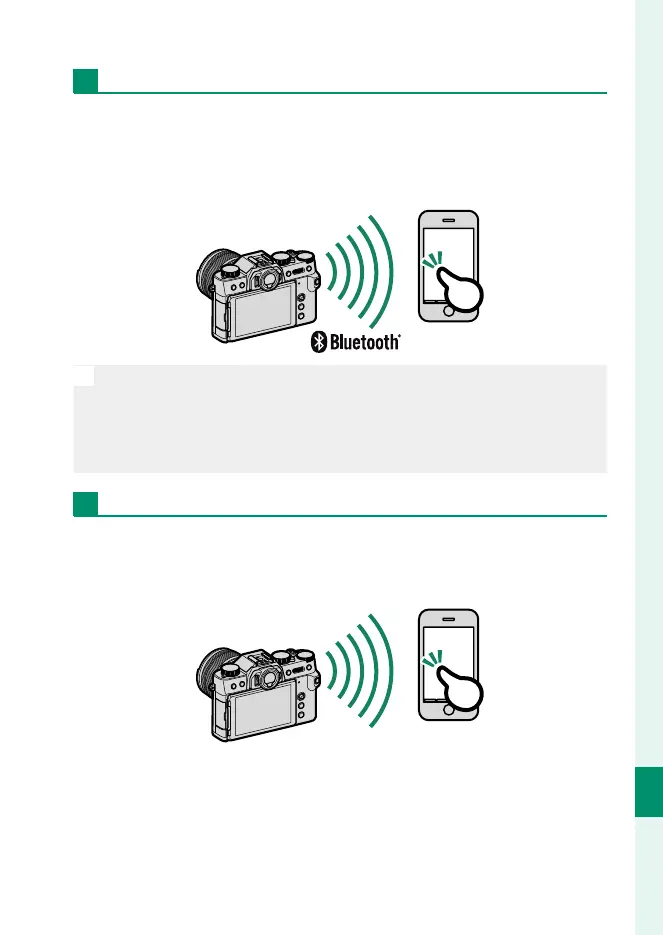
Do you have a question about the FujiFilm X-T30 and is the answer not in the manual?
| Megapixels | 26.1 MP |
|---|---|
| Autofocus Points | 425 |
| Weight | 383 g (including battery and memory card) |
| Processor | X-Processor 4 |
| Battery | NP-W126S Li-ion battery |
| Dimensions | 118.4 x 82.8 x 46.8 mm |
| Wireless Connectivity | Wi-Fi, Bluetooth |
| Sensor | APS-C X-Trans CMOS 4 |
| ISO Range | 160-12800 (expandable to 80-51200) |
| Continuous Shooting Speed | 8 fps (mechanical shutter), 20 fps (electronic shutter) |
| Video Resolution | 4K/30p |
| Viewfinder | 0.39" OLED, 2.36M dots |
| Screen | 3.0-inch tilting touchscreen LCD, 1.04 million dots |
| Battery Life | Approx. 380 shots |
| Shutter Speed | 1/4000 sec (mechanical shutter), 1/32000 sec (electronic shutter) |
| Storage Media | SD/SDHC/SDXC (UHS-I) |