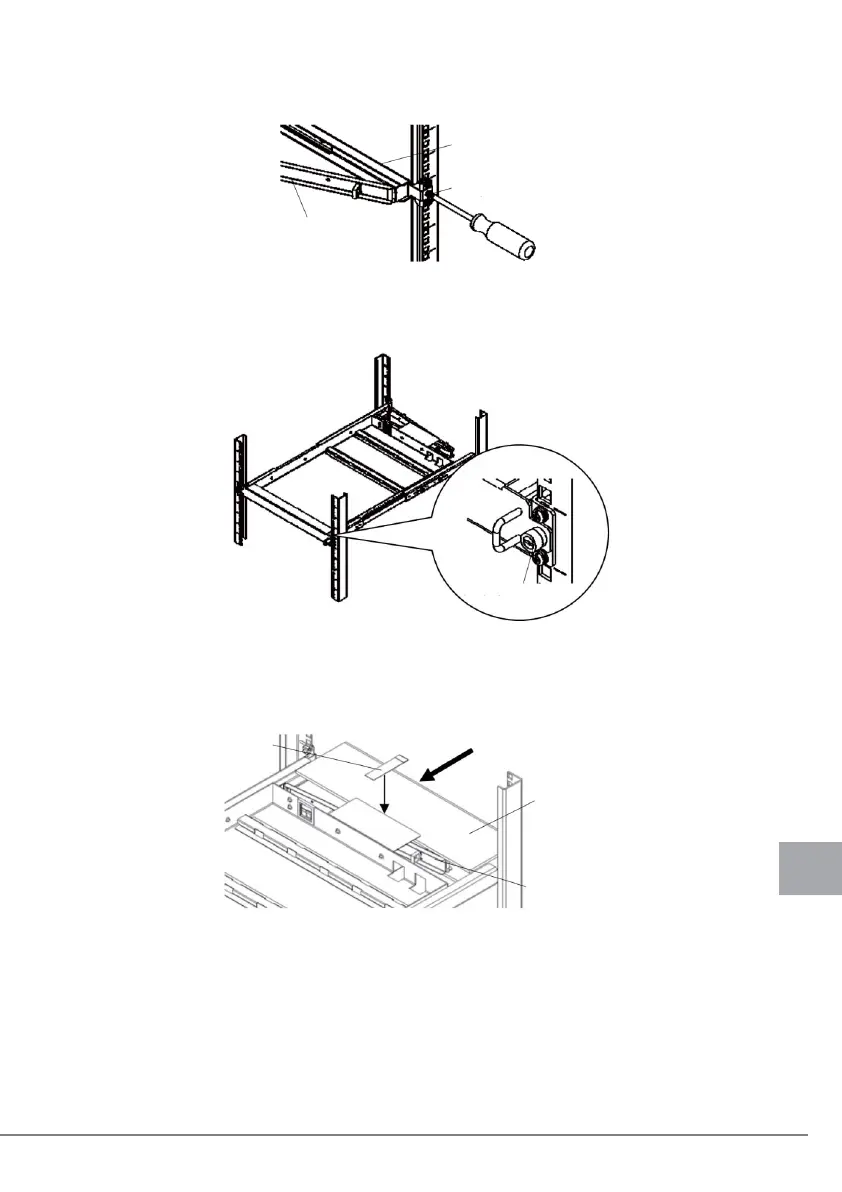4 Handling the Rack after Installation 167
E
3 Peel off the tape that temporarily fixes the cable arm in position, and secure
the arm to the rear bracket with the supplied M5 screw.
4 Tighten the panel fastener on the front of the table unit to secure the unit in
position. This completes the mounting work.
Caution: For transport (shipment) of the rack with the table mounted, we recommend placing cush-
ioning material (reused packing material) in gaps to prevent the cable arm from knocking
against the rack.
Cable arm
Rail unit
M5 screw
Panel fastener
Tape
Cushioning material
Cable arm