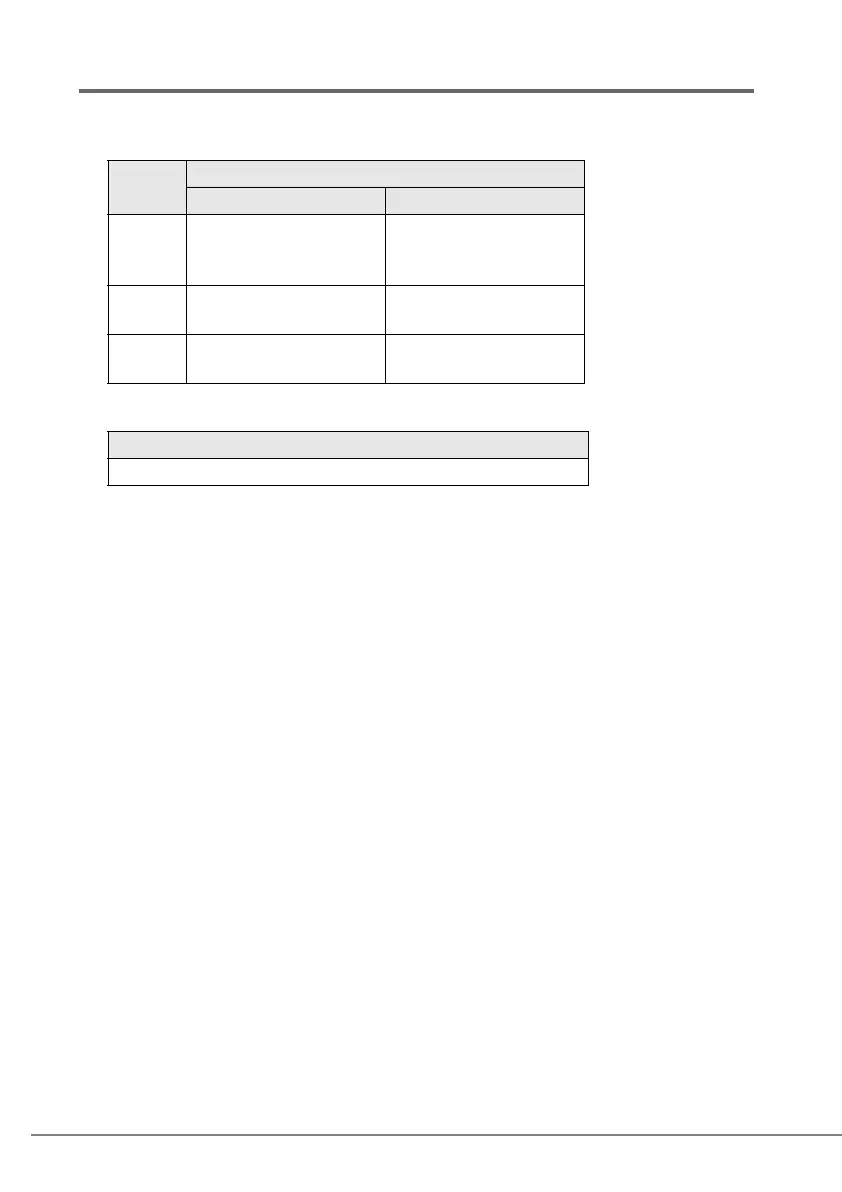168
4.7 Attaching the Cable Holder
■ Confirm the components, and prepare the necessary tools.
Confirm that all components have been delivered (see the table below).
Also, prepare the necessary tools:
・ Phillips screwdriver (No. 2 bit): For the M5 flat head screw
The procedure for attaching the cable holder is as follows:
Install the core spring nut on the rack frame, and secure the cable holder.
The procedure for attaching the cable holder is shown below.
Model
Type name
Front Rear
2724
2737
2742
19R-27CM1
19RB27CM1
19R-27CM2
19RB27CM2
2616
2624
19R-26CM1
19RB26CM1
19R-26CM2
19RB26CM2
2642 19R-26CM11
19RB26CM11
19R-26CM21
19RB26CM21
Component and quantity
Cable holder x 1, M5 flat head screw x 1, M5 core spring nut x 1