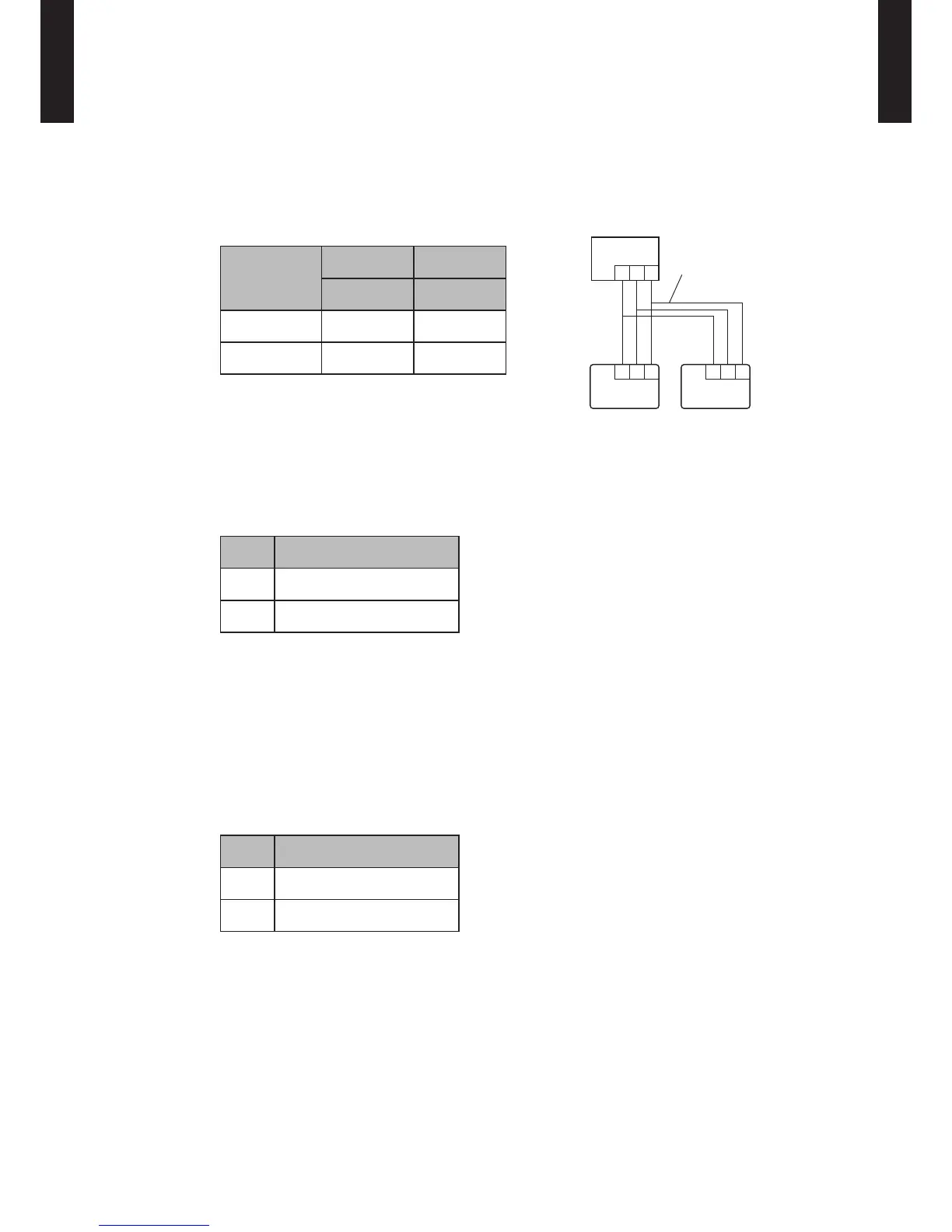- (01-180) -
MULTI TYPE
2, 3, 4 ROOMS TYPE
MULTI TYPE
2, 3, 4 ROOMS TYPE
DIP SWITCH 1 SETTING
SW2 setting
z
Dual remote controller setting
●
Set the remote controller SW2 according to the following table.
(
u
...Factory setting)
Number
of remote
controller
Primary unit
Secondary
unit
SW2 SW2
u
1 (Normal) OFF -
2 (Dual) OFF ON
SW4 setting
z
°F / °C switch
●
Temperature display is Fahrenheit(°F) / Celsius(°C)
(
u
...Factory setting)
SW4
u
OFF °C
ON °F
SW6 setting
z
Memory backup setting
●
Set to ON to use batteries for the memory backup.
If batteries are not used, all of settings stored in memory will be deleted if there is a power
failure.
(
u
...Factory setting)
SW6 Memory backup
u
OFF Disable
ON Enable
