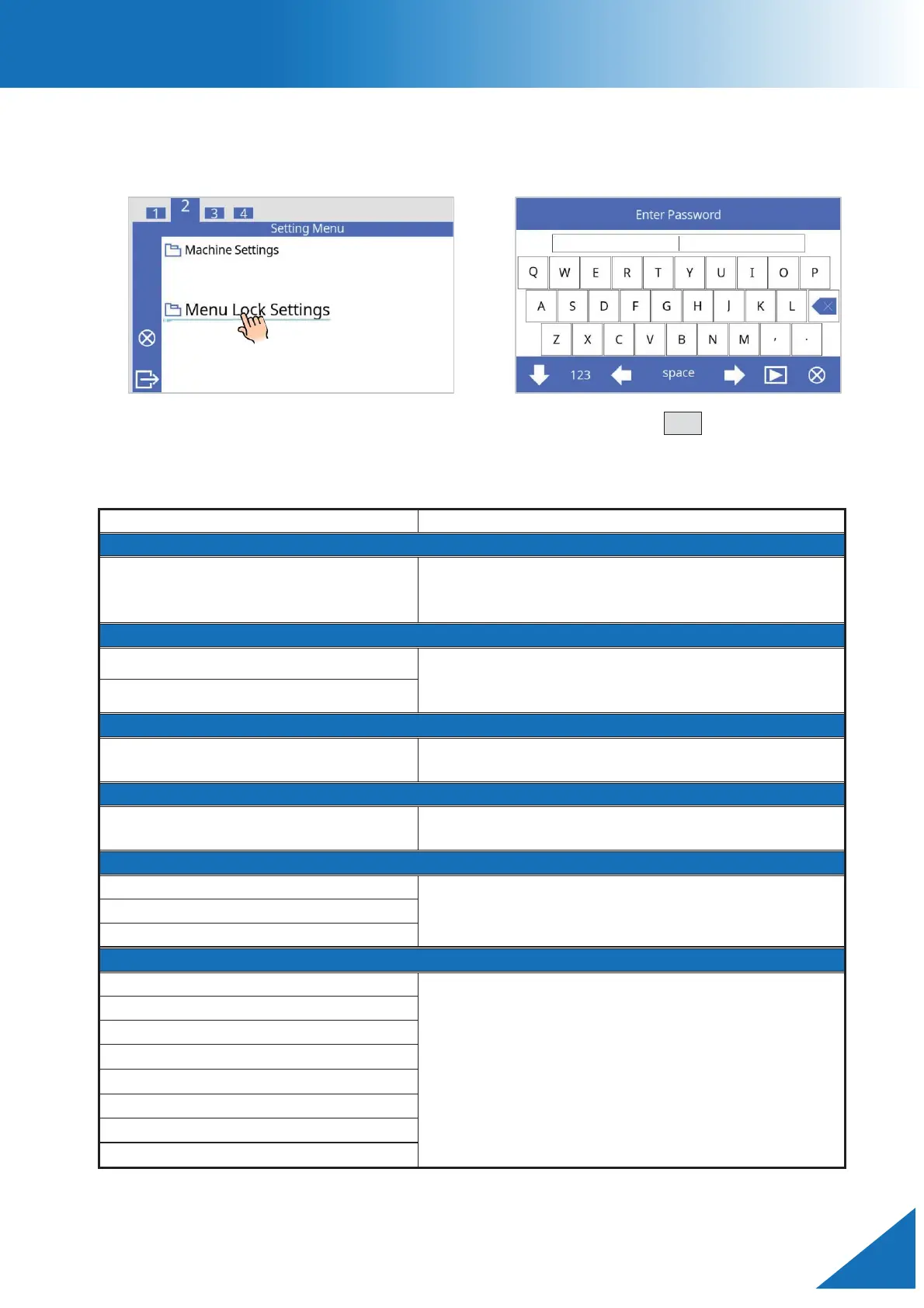CT114_Rev2
Settings Menu
Menu Lock Settings
Supervisors can limit available functions/parameters using [Menu Lock Settings].
1. Select “Menu Lock Settings” in [Settings Menu] and press the SET key.
2. Enter the password set in “Menu Lock Password”.
* Refer to the table below.
Password
Changes the password to access the [Menu Lock
Settings].
Password is “0” when the cleaver is delivered.
Setting to “Disable” prevents unauthorized editing
and
/or selection of cleave modes.
Setting to “Disable” prevents unauthorized
deletion of memory data.
Setting to “Disable” prevents unauthorized
editing of cleave settings.
Setting to “Disable” prevents unauthorized editing
of the [Machine Settings] menu.
Setting to “Disable” prevents operation of
functions
within the [Maintenance Menu].
Fiber Holder Adapter installation
Fiber Position Confirmation
