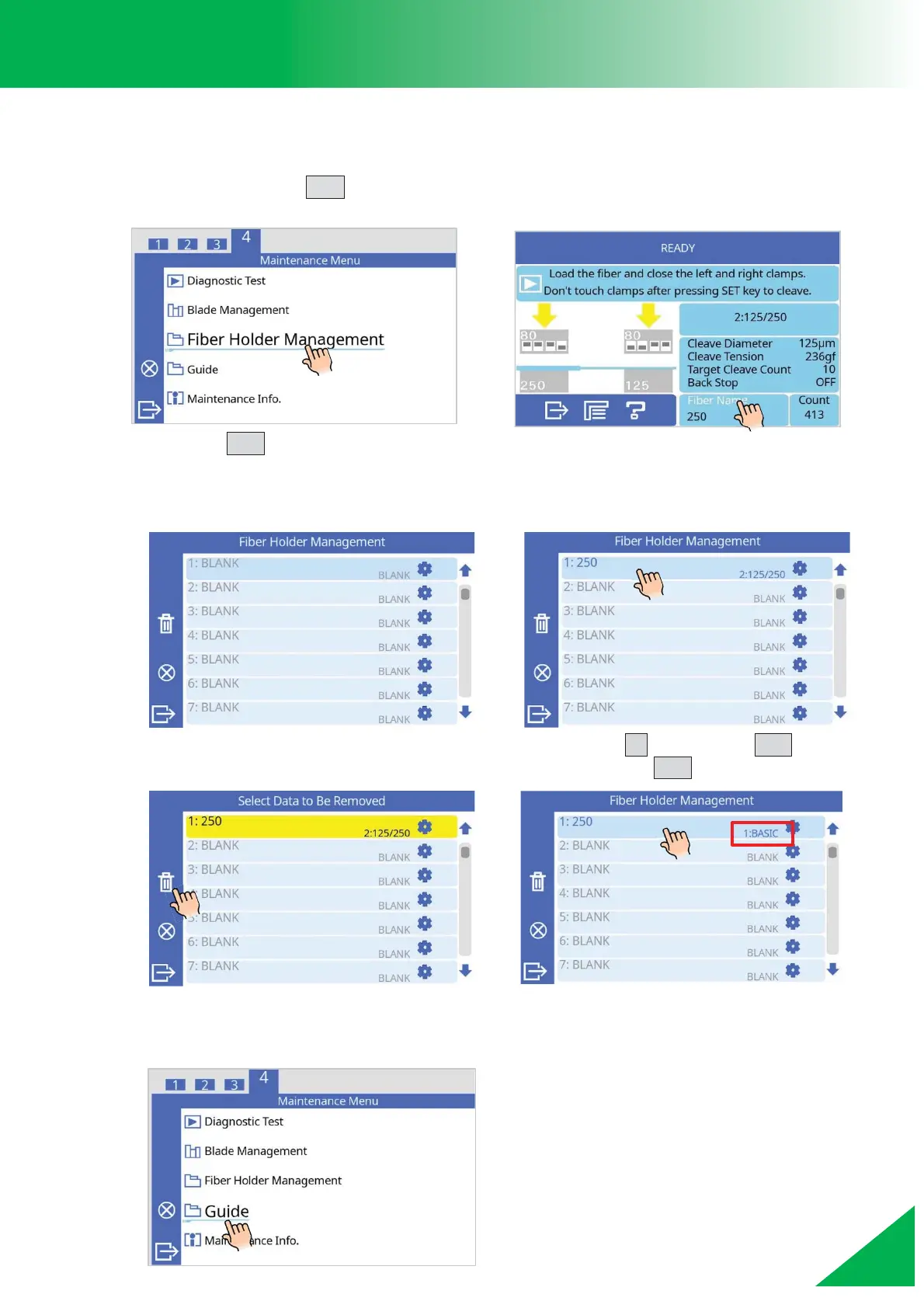CT114_Rev2
Maintenance Menu
Fiber Holder Management
When using the FH110 fiber holders, you can link a cleave mode to the FH110 fiber holder
being used. Press the ENT key to go the [Fiber Holder Management] in the [Maintenance
Menu] or touch the icon as shown below.
(OR)
1. Press the SET key to link the cleave mode to the FH110 while the FH110 is loaded. In
the future, when you load that registered FH110, the linked cleave mode will be
automatically selected. You will be able to select from other available cleave modes for
that fiber type.
2. The registered information can be deleted by pressing the Fn key and the SET key.
The registered information can be edited by pressing only the SET key.
User Guide
Select the [Guide] option in the [Maintenance Menu] to access the on-board instructions.
