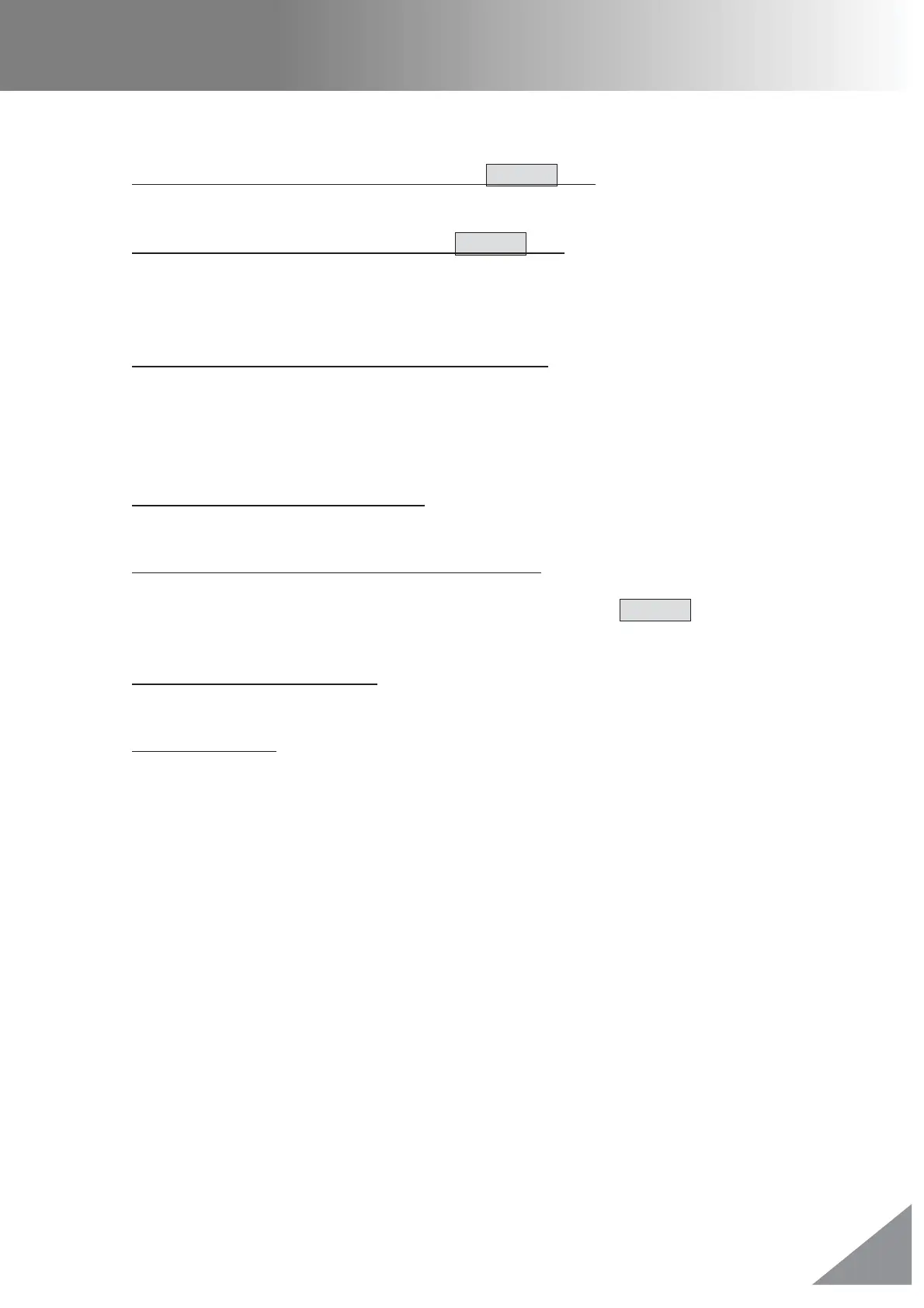CT114_Rev2
Questions and Troubleshooting
Power Supply
(1) Power does not turn on when pressing the ON/OFF key.
㺃
Press and hold the power button until the LED color changes to green.
(2) Power does not turn off when pressing ON/OFF key.
㺃
Pressing the button quickly will not turn off the cleaver. This is to prevent accidental
shutdown.
㺃
Press and hold the power button until the LED color changes from green to red.
(3) Machine times out and/or shuts down prematurely.
㺃
Refer to the [Machine Settings] section to change the power saving function parameters.
Cleave Operation
(1) Error Message appears on monitor.
࣭
Refer to the [Error Message List].
(2) Monitor suddenly turned off / No button response.
࣭
If the [Shut Down] function is enabled, the cleaver will turn the power off automatically
after an extended period of inactivity. Press and hold the ON/OFF key until the LED
color changes to green in order to turn the power back on.
(3) Initialize cleaving parameters.
࣭
Refer to [Checking or editing Cleave Mode].
(4) Unable to cleave.
࣭
Confirm that cleaver blade contacts the fiber during cleaving operation. If the blade does
not contact the fiber, execute the [Blade Adjustment] function in the [Maintenance
menu].
࣭
There is a possibility that tension is too low. Confirm that the fiber tension is appropriate
for the fiber diameter.
࣭
Dust or dirt may be on the insert and/or cleaver blade. Refer to [Daily Maintenance] and
[Loading Fiber into the Cleaver] section, and clean well.
࣭
The cleaver blade may be worn out. Execute [Blade Position Change] in the
[Maintenance Menu]. If all of the blade positions have been used, execute [Blade
Replacement] in the [Maintenance Menu].
