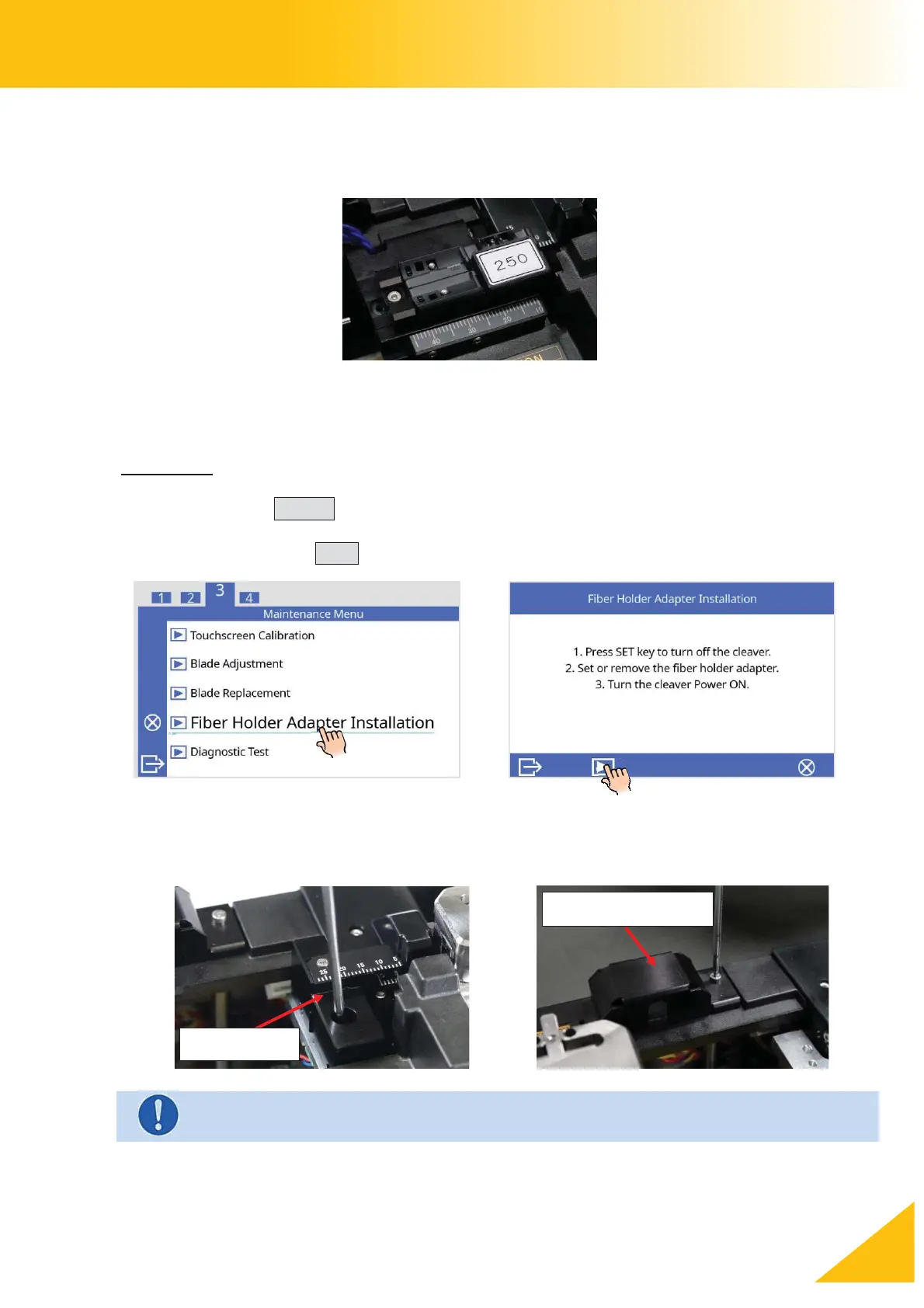CT114_Rev2
Set Up the Cleaver
Fiber Holder Adapter Installation
The Fiber Holder series FH-100 and FH110 can be used with the Fiber Holder Adapter
(FHA-CT115).
When attaching the Fiber Holder Adapter, select the [Fiber Holder Adapter Installation]
option in the [Maintenance Menu], then use the included hex wrench (HEX-01) and follow
the machine’s prompts to install the Fiber Holder Adapter.
Procedure:
1. Press the DOWN key to go to the [Cleave Menu].
2. Select the [Fiber Holder Adapter Installation] function in the [Maintenance Menu],
then Press the SET key.
3. After the machine resets, the left clamp will automatically retract and the machine
will power off.
4. Remove the scale base and the connector cover.
5.
¾ Be careful not to
drop the screws or Fiber Holder Adapter inside the device.
