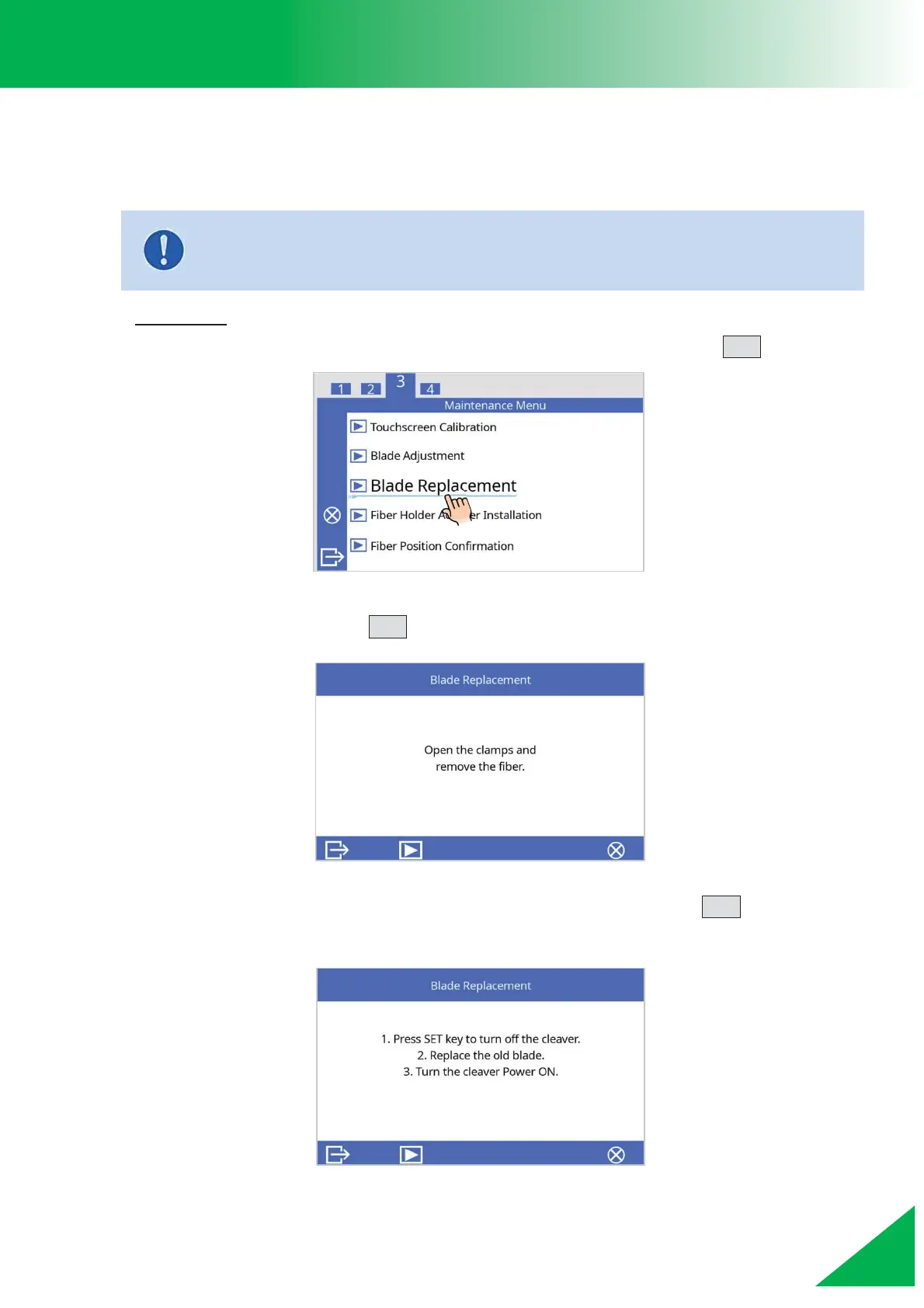CT114_Rev2
Maintenance Menu
Blade Replacement
When all positions of the cleaver blade have been used, replace the cleaver blade by the
following procedure:
Procedure
1. Select [Blade Replacement] in [Maintenance Menu] and press the SET key.
2. When the following message is shown, confirm that a fiber is not loaded in the
cleaver, then press the SET key.
3. When the following message is shown on the screen, press the ENT key to turn off
the cleaver and confirm that the power LED turns off.
¾ Be careful not to injure your hands or fingers with cleaver blade.
¾ Be careful not to drop anything into the machine.
¾
Do not use anything other than a (CB-06A) cleaver blade.
