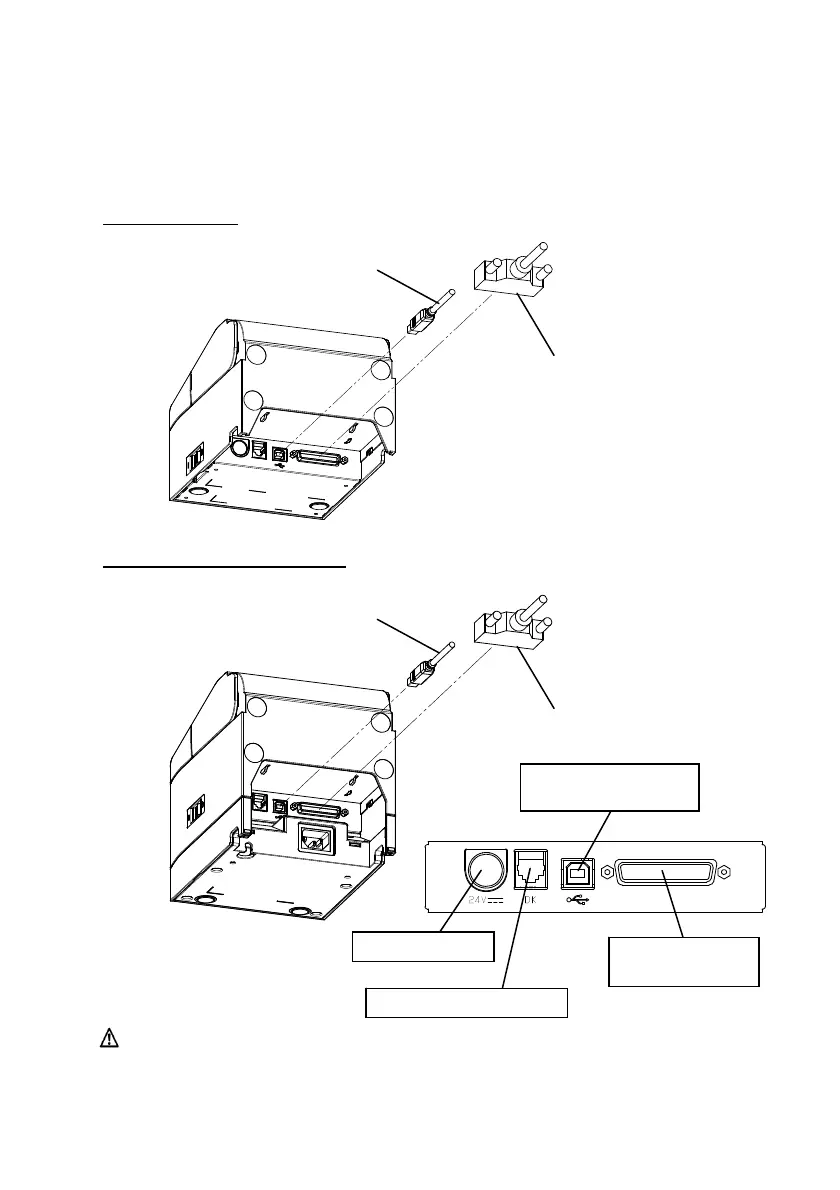− 7/83 −
4-1. Connecting the Interface Cable (to the printer)
4-1-1 Printers with serial and USB interfaces
Standard Model
USB Interface Cable Type-B
* Connect the printer to a PC through this connector.
Serial Interface Cable
* Use the screws to secure it in place after connection.
Built-in Power Supply Model
Serial Interface Cable
* Use the screws to secure it in place after connection.
USB Interface
Type-B Connector
Serial Interface
Connector
Power Connector
Drawer Kick Connector
USB Interface Cable Type-B
* Connect the printer to a PC through this connector.
Caution: Do not connect both the serial and USB interfaces at the same
time.