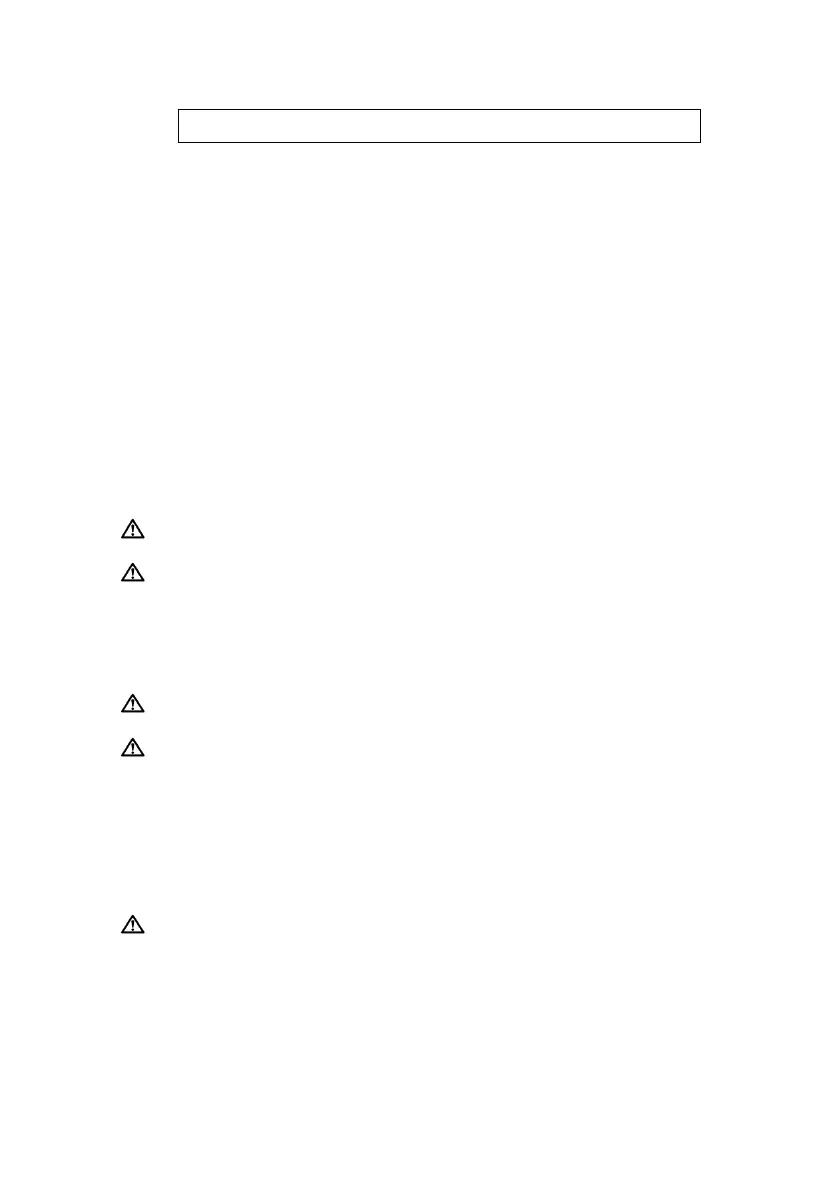− 32/83 −
7. Paper Jam Prevention and Removal
7-1. Paper Jam Prevention
Do not touch the paper while it is coming out or before cutting is complete.
Pressing or pulling the paper with your hand while it is coming out may cause
a paper jam, bad cut, or bad line feed.
7-2. Paper Jam Removal
In case of a paper jam, remove the paper as follows:
(1) Turn off the power switch to disconnect the printer from the power.
(2) Pull the release lever towards you, and then open the top cover.
If the top cover does not open, refer to the instructions in "7-3. If the Top
Cover Does Not Open" to remove the cutter jam.
(3) Press the printer and remove the jammed paper.
Caution: When removing paper, remove the paper slowly without
pulling it forcibly.
Caution: As the thermal head may be damaged by static electricity, do
not touch the thermal head. Also, do not touch the thermal
head as it may still be hot after printing.
(4) Set the paper correctly and carefully close the top cover.
Caution: Set the paper correctly. Closing the top cover while the paper
is skewed may cause a paper jam or messy printing.
Caution: When closing the top cover, close it securely by pressing
around the central position until you hear a clicking sound. If
the cover has not locked into place, the printer may not
function.
(5) Turn on the power switch . Also, at this time confirm that the ERROR
lamp has turned off.
Caution: As printing data cannot be received while the ERROR lamp is
on, firmly close the top cover.