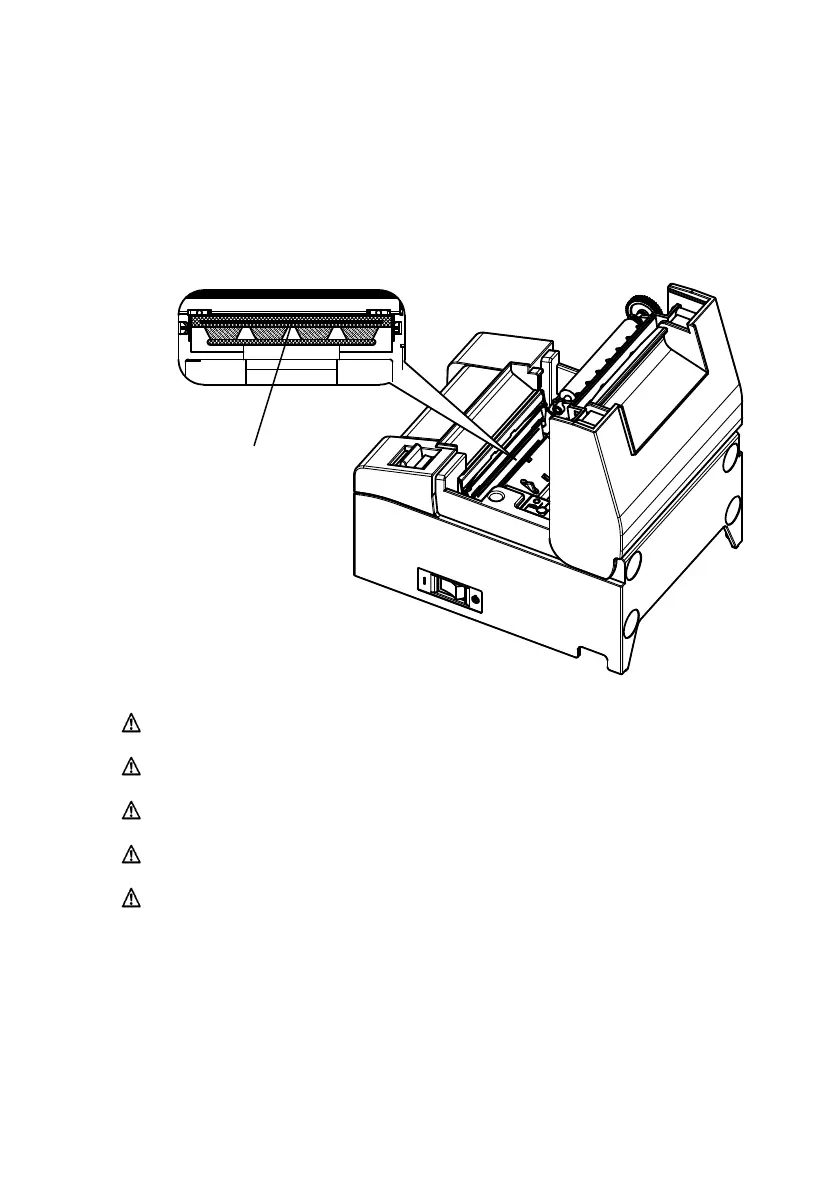− 65/83 −
10-3. Cleaning the Thermal Head
(1) Be sure to turn off the printer power.
(2) Open the top cover.
(3) Using an alcohol solvent, remove black paper particles and other residue
from the surface of the thermal head.
Thermal Head
Caution: The thermal head can easily be damaged. Clean it carefully
using a soft cloth to avoid any damage.
Caution: The thermal head is still hot immediately after printing. Leave
it to cool for about ten minutes before cleaning.
Caution: The thermal head may be damaged by static electricity. Take
care to avoid exposing it to static electricity.
Caution: Wait until alcohol from the cleaning solvent has thoroughly
dried before turning on the printer power.
Caution: Use only alcohol or isopropyl alcohol solvents.