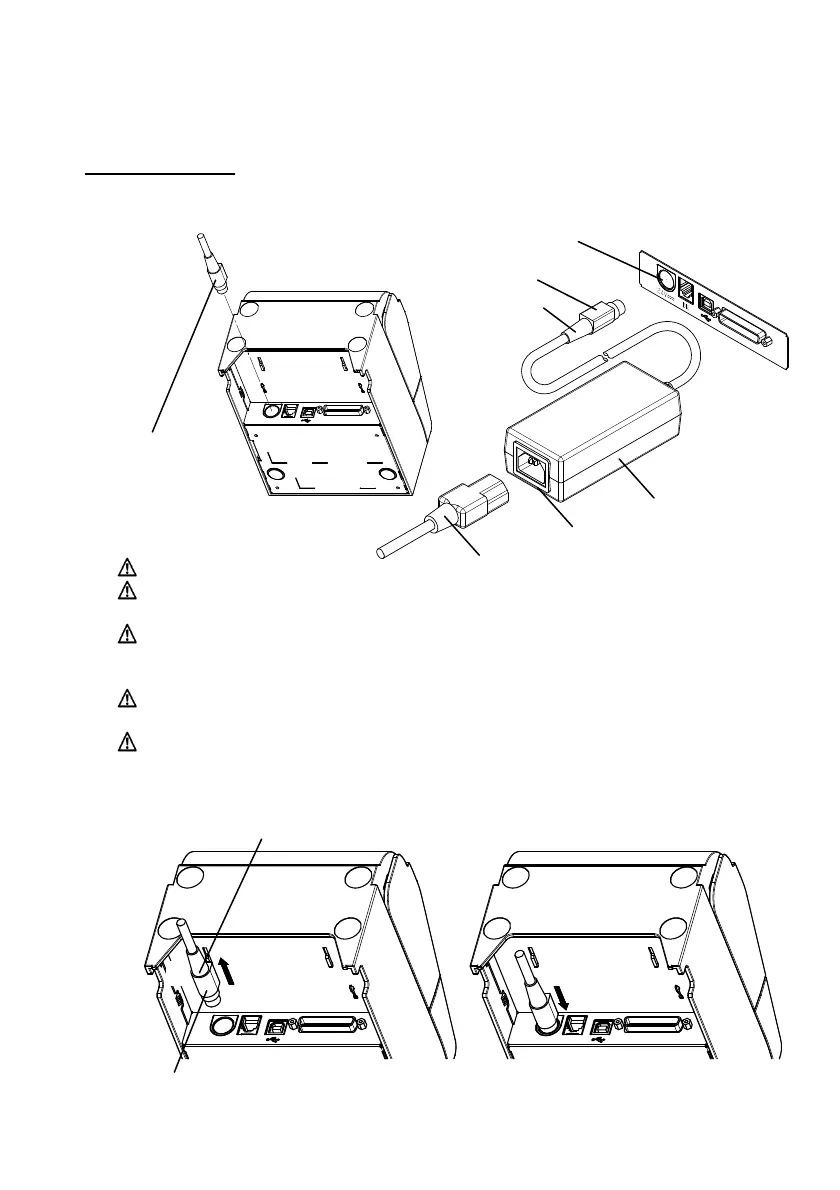− 12/83 −
4-4. Connecting the AC Adapter and Cable
Standard Model
(1) Connect the cable connector of the AC adapter to the power connector.
Warning: Use the specified AC adapters.
Power Cable
Power Connector
Flat Side
Cable Connector
AC Adapter
Connector
AC Inlet
AC Adapter
Warning: Use only the specified AC power cable with specifications based on
national regulations.
Caution: Before connecting the AC adapter, turn off the power switches on
the printer and all the devices connected to the printer. Also,
remove the plug of the AC adapter power cable from the outlet.
Caution: Perform the adapter connection with the device placed vertically for
easy operation.
Caution: As the connector is clipped in place after insertion in order to
prevent it from falling off, when performing insertion, (1) grip the
cable base with one hand, (2) slide the outer part of the connector
upwards with the other hand (3) and push in until it locks into place.
Cable Base
(1)
(2)
(3)
Th
e Outer Section of the Connector