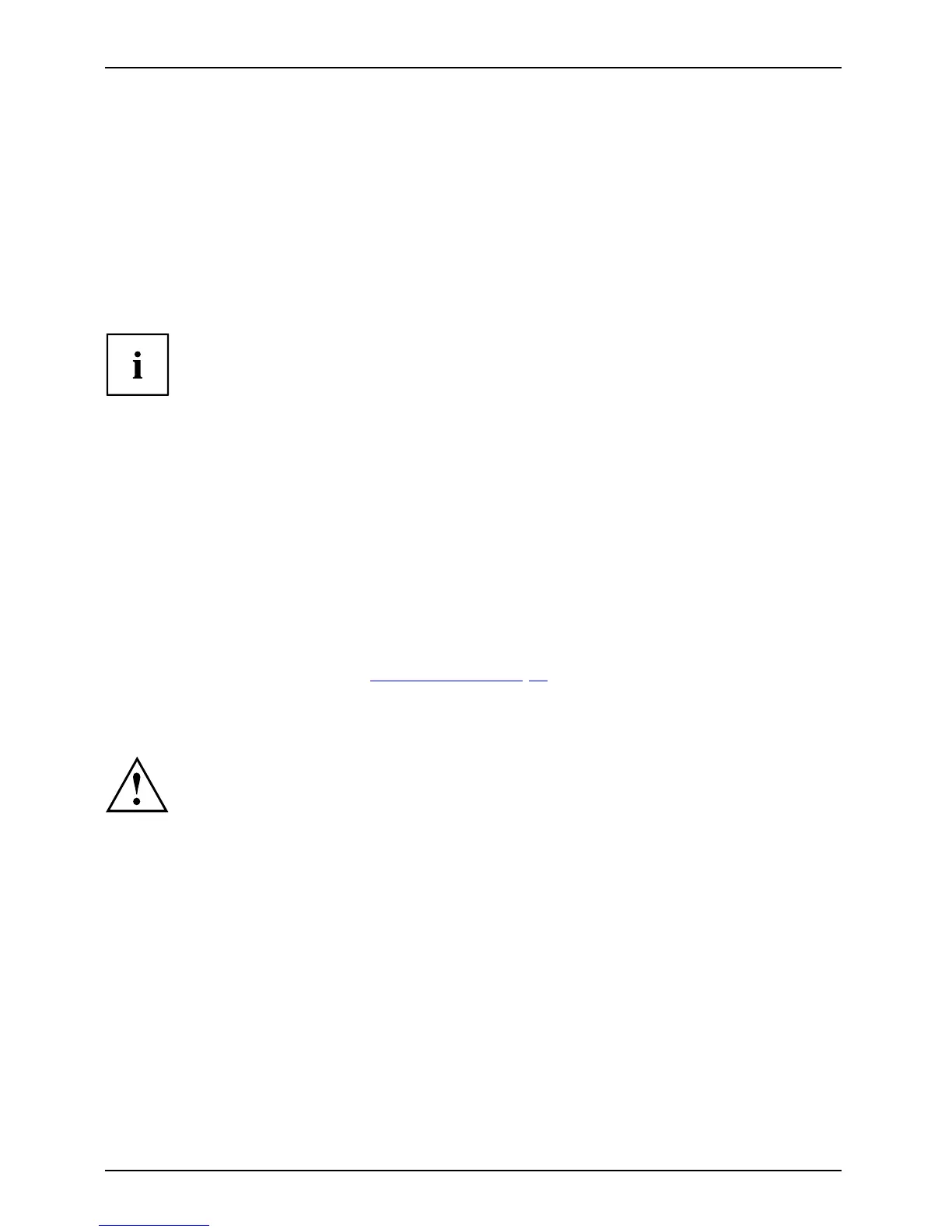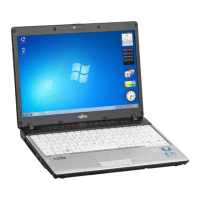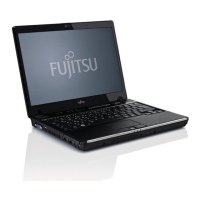Importan t notes
Travelling with your notebook
Mobileope rationNotesTransp ortati onNotebook
Please observe the points listed below when travelling with your notebook.
Before you travel
► Back up important data stored on your hard disk.
NotebookTravel,noteboo k
► Sw itch off the radio component for data security reasons. With data traffic via a wireless
connection, it is also po ssible for unauthorised third parties to receive data.
Information on activating data encryption is provided in the docu m entation
for your radio component.
► If you wish to use your noteboo k during a fl ight, first check with the flight
attendants if it is OK to do so.
When travelling in other countries
► If you are travelling abroad, check that the m ains adapter can be operated with the
local mains voltage. If this is n o t the case, obtain the appropriate mains adapter for
your notebook. Do not use any other voltage converter!
► Check whether the local mains voltage and the power cable are compatible. If this is
not the case, buy a power cable that matches the local conditions.
► Enquire with the corresponding government office of t he country you will be
travelling in as to whether you may operate the radio compon ent integrated in
your notebook there (see also "
CE marking", Page 81).
Notebook: transporting
Protect t he no tebook from severe shocks and ext reme temperature s
(e.g. direct sunlight in a car).
► If your device has an optical drive, remove all data media (e.g. CD, DVD) from the drives.
Transportatio nNotebook
► Sw itch the notebo ok off.
► U nplug the mains adapter an d all external devices from the powe r socket.
► D isconnect the mains adapter cable and the data cables for all external d evices.
► C lose the LCD screen.
► To protect against damaging jolts and bumps, use a notebook carrying
case to transport your notebook.
14 Fujitsu Technology Solutions
