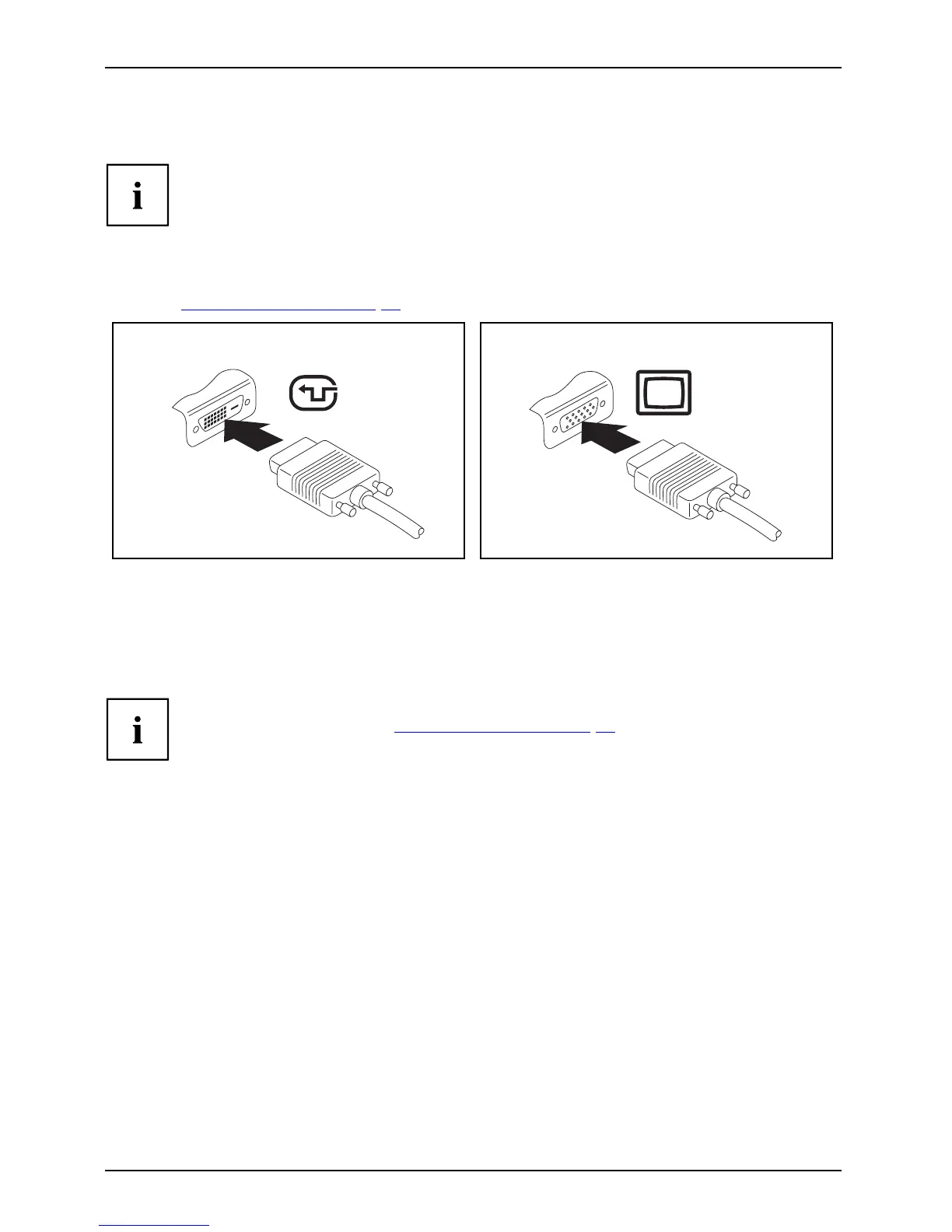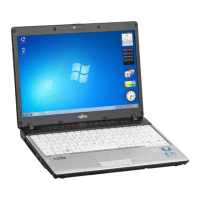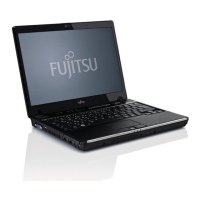Connecting external devices
Connecting an external monitor
The notebook itself does not have a DVI port. The optional Port Replicator
available for your notebook provides this port .
An analogue monitor is connected to the analogue VGA monitor port, a digital monitor to
the DVI monitor port. Screen output is limited t o a m aximum of two screens at any one
time (see "
Key comb ination s", Page 24, section "Toggle output screen").
MonitorVGA connectionsock etScreenportMonitorport
Digital DVI monit
or port
Analogue VGA monitor port
► Sw itch off the notebook and the external monitor.
► Plug the data cable of the external monitor into the monitor port.
► First switch on the external monitor and then the no tebook.
You can also switch back and forth between the external monitor and the notebook’s
LCD monitor, see chapter "
Key combinations", Page 24.
You c an display the same picture on the external monitor and the
notebook LCD screen simultaneously.
58 Fujitsu Technology Solutions
