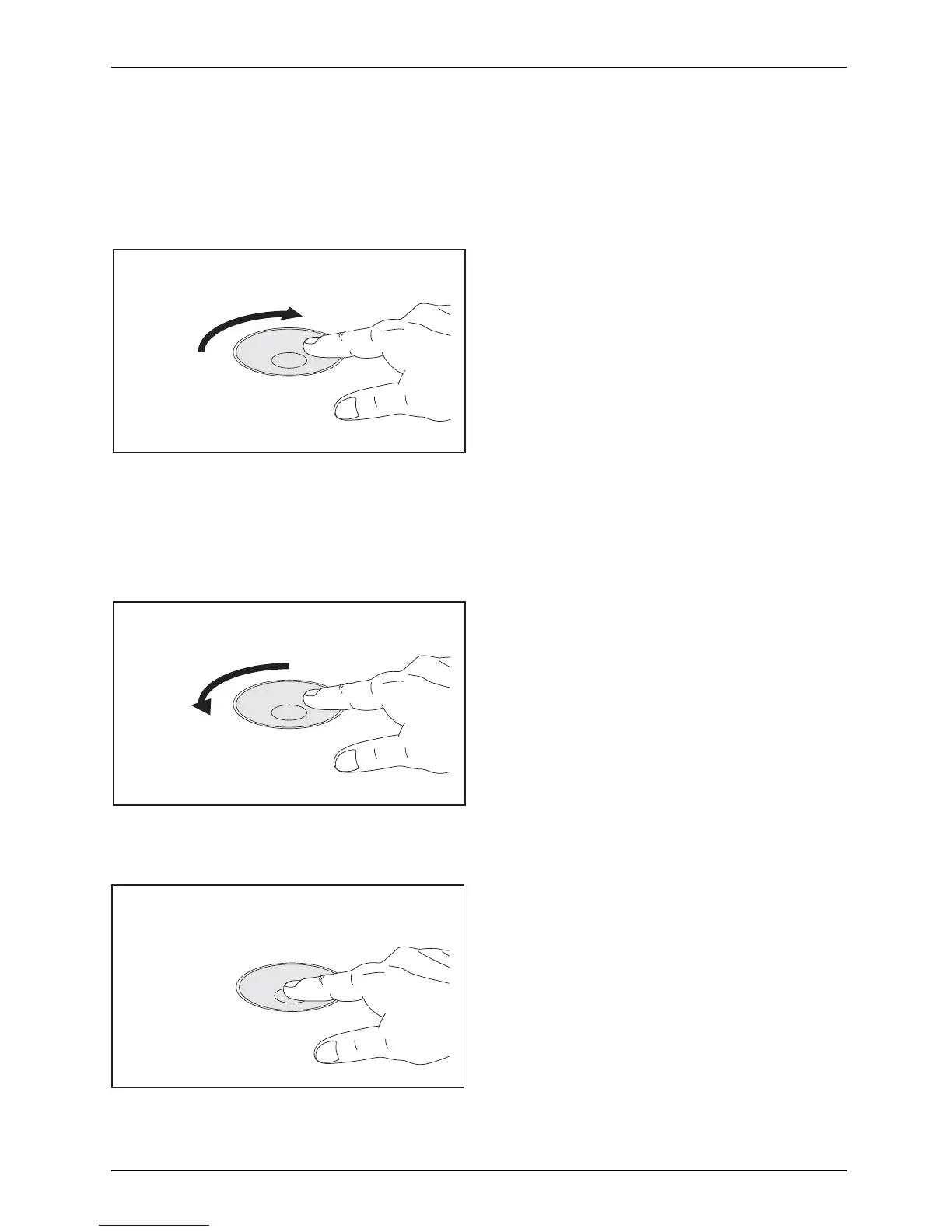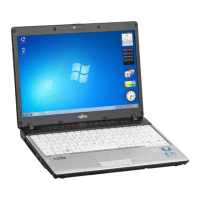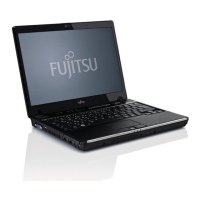Working with the notebook
Scroll down/forwa rds or decre ase volume
Depending on the selected ScrollWheel mode, you can either scroll down/forwards or decrease the
volume.
► To change the ScrollWheel mode, tap the centre of the S crollWheel until
the desired mode is displayed.
► Move th e cursor to the window you
wishtoselect.
► Move your finger clockwise on the
ScrollWheel.
You can scroll down or forwa rds or
can decrease the volume.
Scroll up/back or i
ncrease volume
Depending on the selected ScrollWheel mode, you can either scroll up/back or increase the volume.
► To change the ScrollWheel mode, tap the centre of the S crollWheel until
the desired mode is displayed.
► Move the cursor t
o the window you
wishtoselect.
► Move your finger anticlockwise on
the ScrollWheel.
You can scroll
up or back or can
increase the v
olume.
Back one page in Web browser
► Tap the centre of the ScrollWh eel.
The Web browser r eturns to the
previous page displayed.
Fujitsu Technology Solutions 31
