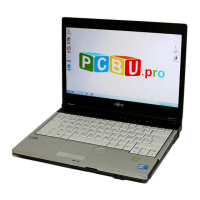126
- Specifications
Keyboard
Built-in keyboard with all functions of 101 key PS/2 compatible keyboards.
• Total number of keys: 84
• Function keys: F1 through F12
• Feature extension key: Fn
• Two Windows keys: one Start key, one application key
• Key pitch: 19 mm
• Key stroke: 2.7 mm
• Built-in Touchpad pointing device with left and right buttons, scroll wheel button and fingerprint
recognition sensor; gesture-enabled
• Built-in Palm Rest
External Keyboard and/or Mouse Support
USB-compatible support
Power
Batteries
• Standard Lithium ion battery, rechargeable, 6-cell 63 Wh or 67 Wh, or,
• Optional Flexible Bay battery: Lithium ion battery, rechargeable, 3-cell 27 Wh
AC Adapter
Autosensing 100-240V AC, supplying 19V DC, 4.22A, 80W to the LIFEBOOK notebook; includes an
AC cable
Power Management
Conforms to ACPI (Advanced Configuration and Power Interface).

