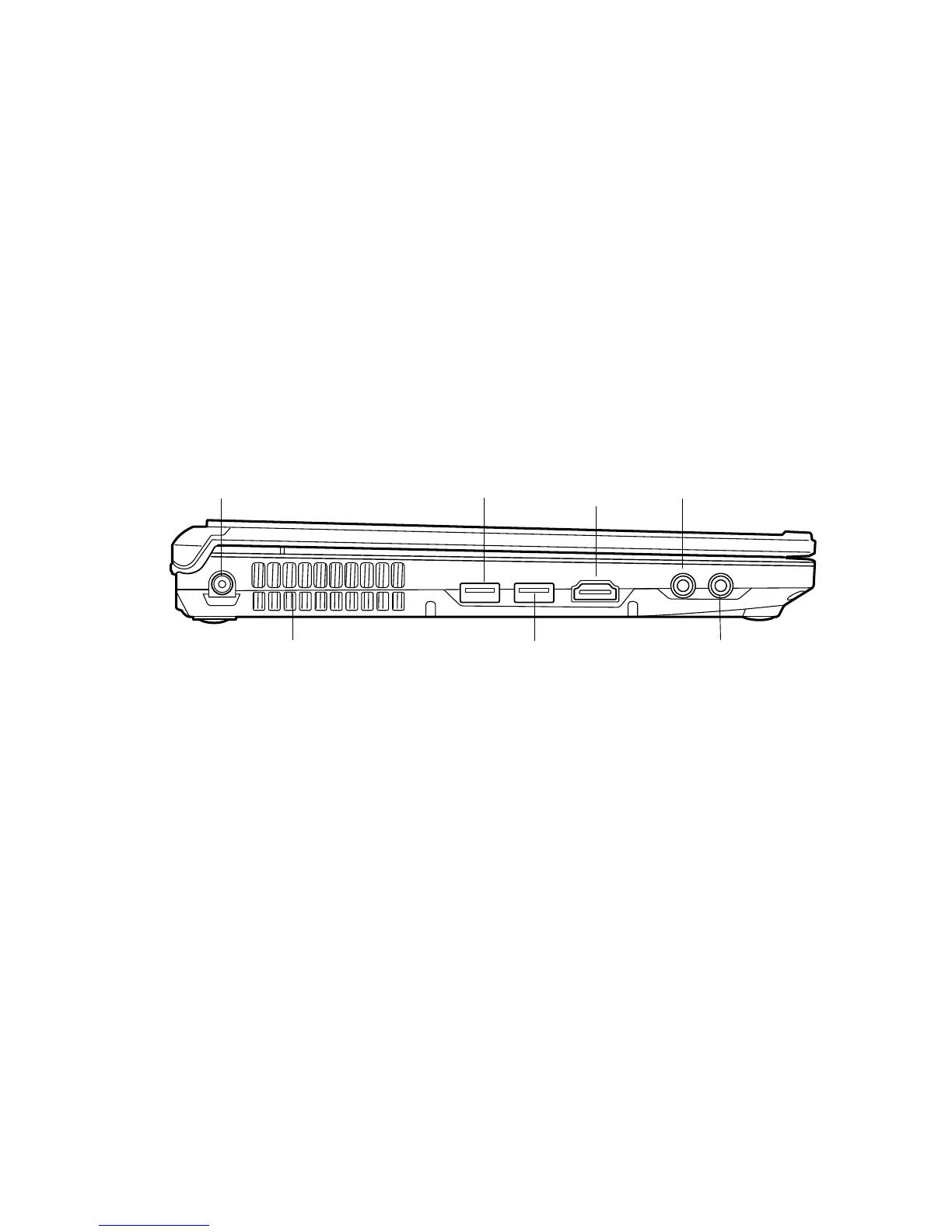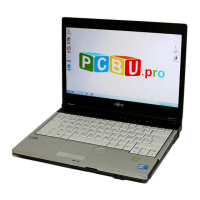15
- Locating the Controls and Connectors
Figure 3. LIFEBOOK notebook left-side panel
Left-Side Panel Components
The following is a brief description of your LIFEBOOK notebook’s left-side components.
DC Power Jack
The DC power jack allows you to plug in the AC adapter to power your LIFEBOOK notebook and charge
the internal Lithium ion battery.
USB 3.0 Port
The USB 3.0 port allows you to connect Universal Serial Bus devices. USB 3.0 transfers data at up to
5Gbps and is backward-compatible with USB 1.1 and 2.0 devices, which transfer data at up to 12 Mbps
and 480 Mbps, respectively. See “Universal Serial Bus Ports” on page 81.
HDMI Port
The HDMI port is used to connect compatible digital devices with your computer (such as a high-
definition television or AV receiver). See “HDMI Port” on page 82.
Microphone/Line-In Jack
The microphone/line-in jack allows you to connect an external mono microphone. See “Microphone/Line-
In Jack” on page 83.
