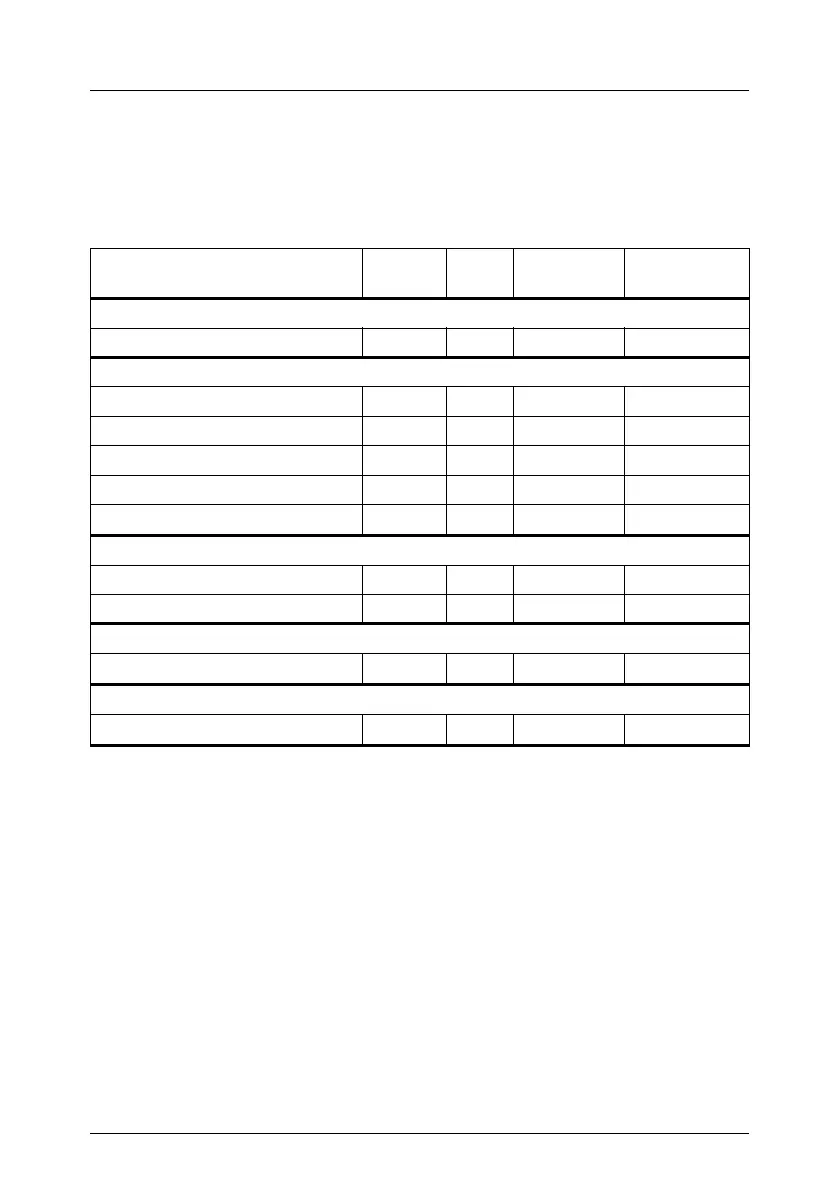42 Options Guide U41629-J-Z156-2-76
PCI slot assembly Controllers in the PCI slots
7.2 PCI slot assembly
Install first those controllers which request a defined slot. Then install the PCI-
X controllers, then the PCI66 and at least the PCI33 controllers.
PCI bus
type
Quan-
tity
Preferred
slot
Forbidden
slot
1. Controller for defined slots
RemoteView Service Board S2 LP 33 1 1 2, 3, 4, 5
2. PCI 64Bit controller
Intel Pro 1000MT Dual Port 66 2 3, 2, 4, 5
Intel Pro 1000MT Server 66 4 3, 2, 4, 5
LSI MegaRaid Zero Channel 66 1 2 1, 3, 4, 5
LSI MegaRaid Two Channel 66 1 2, 3 1, 4, 5
Adaptec AHA29160
66 2 1, 3, 4, 5 2
3. PCI 32Bit controller
Intel Pro 1000MT Desktop 33 4 5, 4, 1, 3
Intel Pro 1000GT Desktop 33 4 5, 4, 1, 3
4. PCI-Express x1 controller
0.5 GB/s
17
1, 2, 3, 4, 5, 6
5. PCI-Express x4 controller
LSI MegaRaid SATA Raid5 2 GB/s
16
Table 2: PCI slot assembly