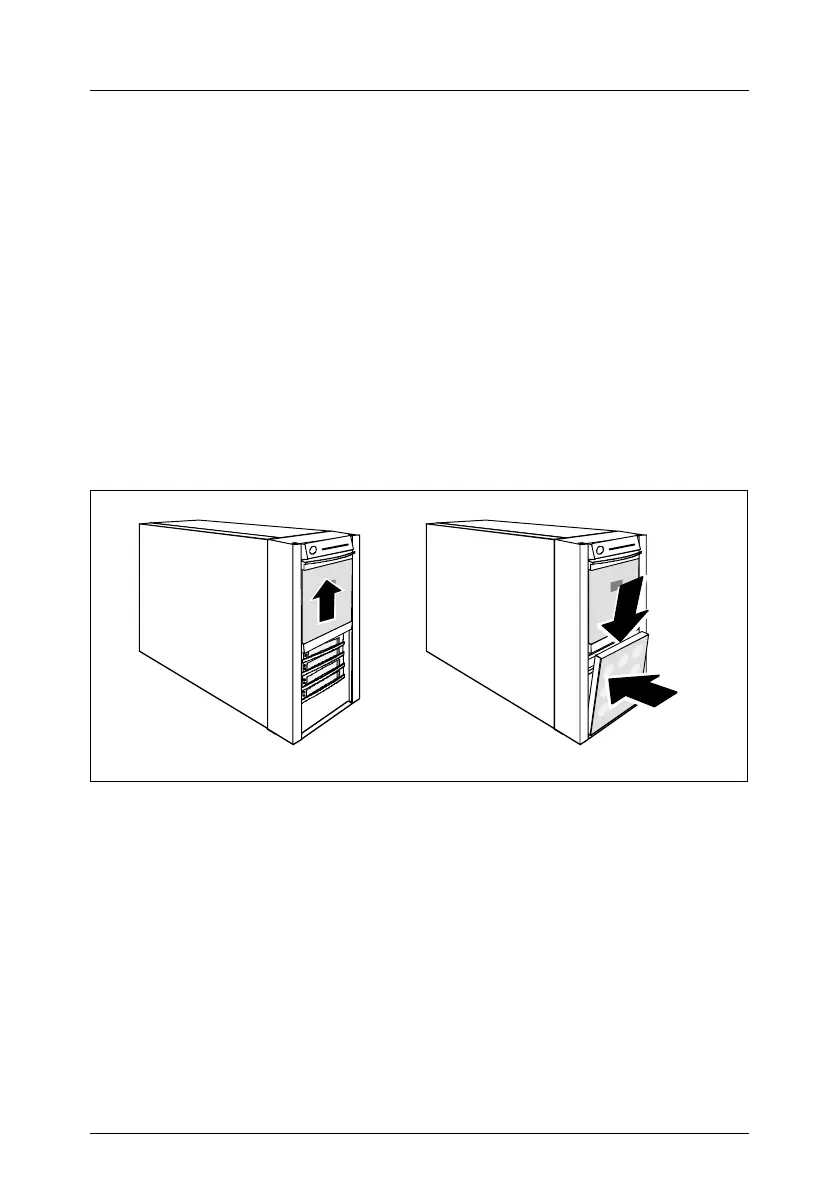U41629-J-Z156-2-76 Options Guide 67
12 Completion
V CAUTION!
Observe the safety instructions in the chapter “Safety notes” on page 13
et seqq..
12.1 Floorstand model
12.1.1 Attaching the hard disk cover
After you have installed further hard disk drives, reattach the hard disk cover.
Figure 45: Attaching the hard disk cover
Ê Push the drive cover up as far as possible (1).
Ê Reinsert the hard disk cover (2 + 3).
Ê Insert the key.
Ê Lock the server.
Ê Press the on/off key to start up the server.
1
2
3
