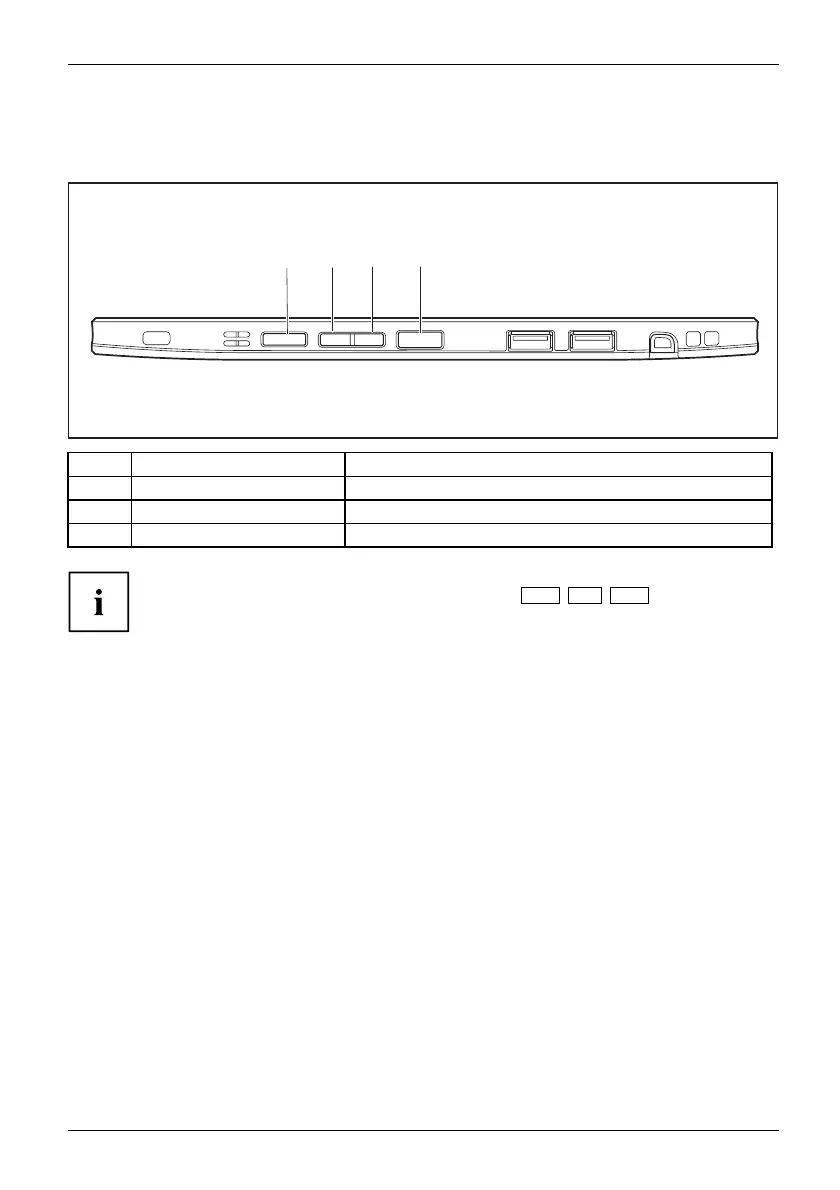Working with the Tablet PC
Ta blet buttons
In addition to the ON/OFF button (4), your tablet PC is also equipped with three tablet buttons.
1 2
4
3
No. Description Functions
1
Shortcut button Start function manager or screen shot function
2 Volume down button Decrease the volume
3 Volum e up button Increase the volume
If the Windows button of the t ablet PC is pressed in comb ination with the O N/O FF
button (4), this corresponds to the key combination
Ctrl
+
Alt
+
Del
on a keybo ard.
Fujitsu 29