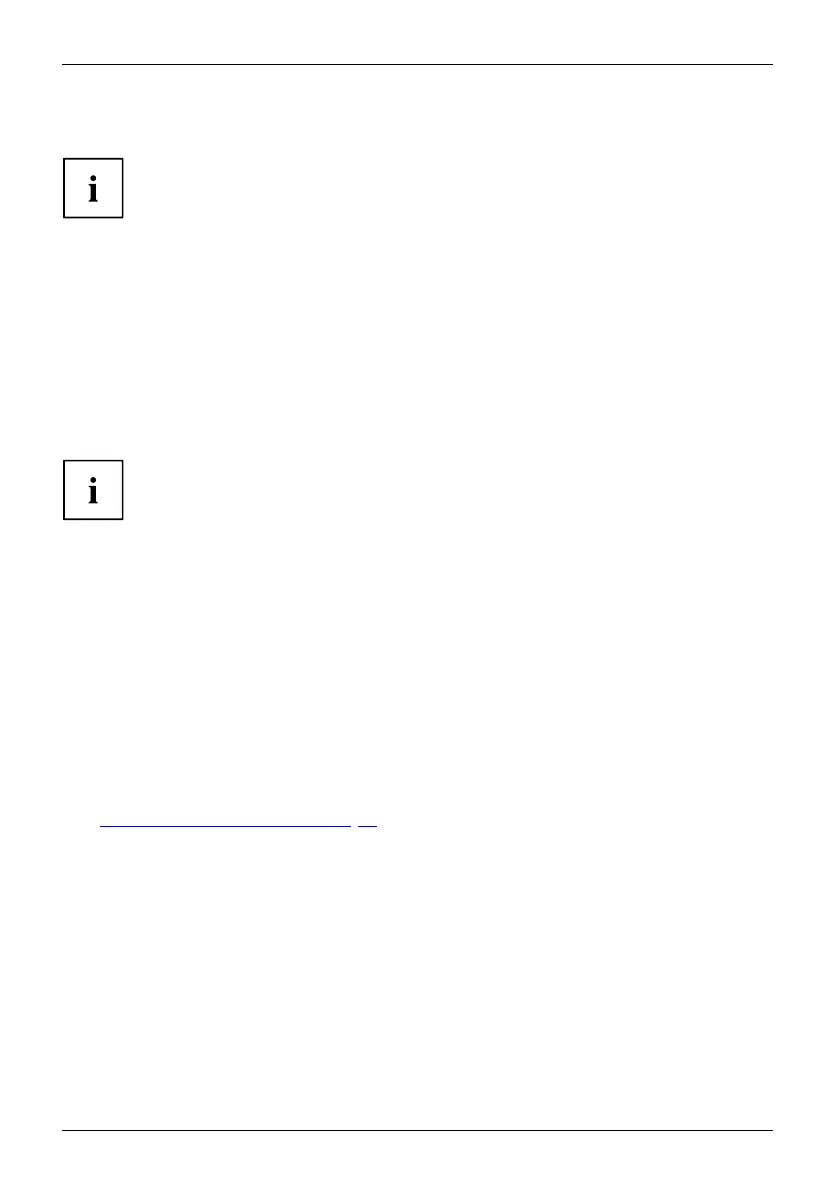Working with the Tablet PC
Camera
Camera
Your device has two cameras: one on the front of the d evice and one on the back.
Each camera has its own status indicator. The status indicator lights up when the camera is active.
Depending on the software used, you can use your camera to take pictures,
record video clips or take part in w eb chats.
• The picture quality depends on the lighting conditions an d the softw are being used.
• You can only use th e camera with a particular application (e.g. an Internet telephony
program or a video conferencing program which supports a camera).
• When using the cam era, the Tablet PC support must not shake.
• The camera automatically adjusts itself to the current light level. For this reason the
touchscreen may flicker while the light level is adjusted.
Further information on use of the camera and additional settings can be found
in the Help function of the program which u ses the camera.
Rechargeable battery
RechargeablebatteryBatteryLife,batteryRechargeablebatteryRechargeablebattery
For mobile use, the built-in ba ttery provides the Tablet PC with the necessary power.
You can increase the life of the battery by caring for the b attery properly. The average
battery life is around 500 charge/discha rge cycles.
You can extend th e battery life by taking advant age of the available energy saving functions.
Charging and maintaining the battery
BatteryBattery
The Tablet PC battery can only be charged when the ambient temperature is
between 5°C / 41 °F and max. 35°C / 95°F.
You can charge the battery by co nnecting the Tablet PC to the mains adapter
(see "
Mains adapter connecting", Page 17).
If the m ains adapter is connected when the state of charge of the battery is more than 90%,
charging will not be started. When the state of charge of the battery is less than 90%, the
battery will be charged to 100% as soon as the mains adapter is conn ected.
If the battery is running low you will hear a wa rning alarm. If you do not connect the mains adapter
within five minutes of the warning alarm described above, your Tab let PC will switch off automatically.
monitoring the battery charging level
Batt
ery
Batt
erystatusmeter
In the system bar / status display there is a battery symbol shown for monitoring the
battery capacity. The battery symbol shows you the battery charge.
30 Fujitsu