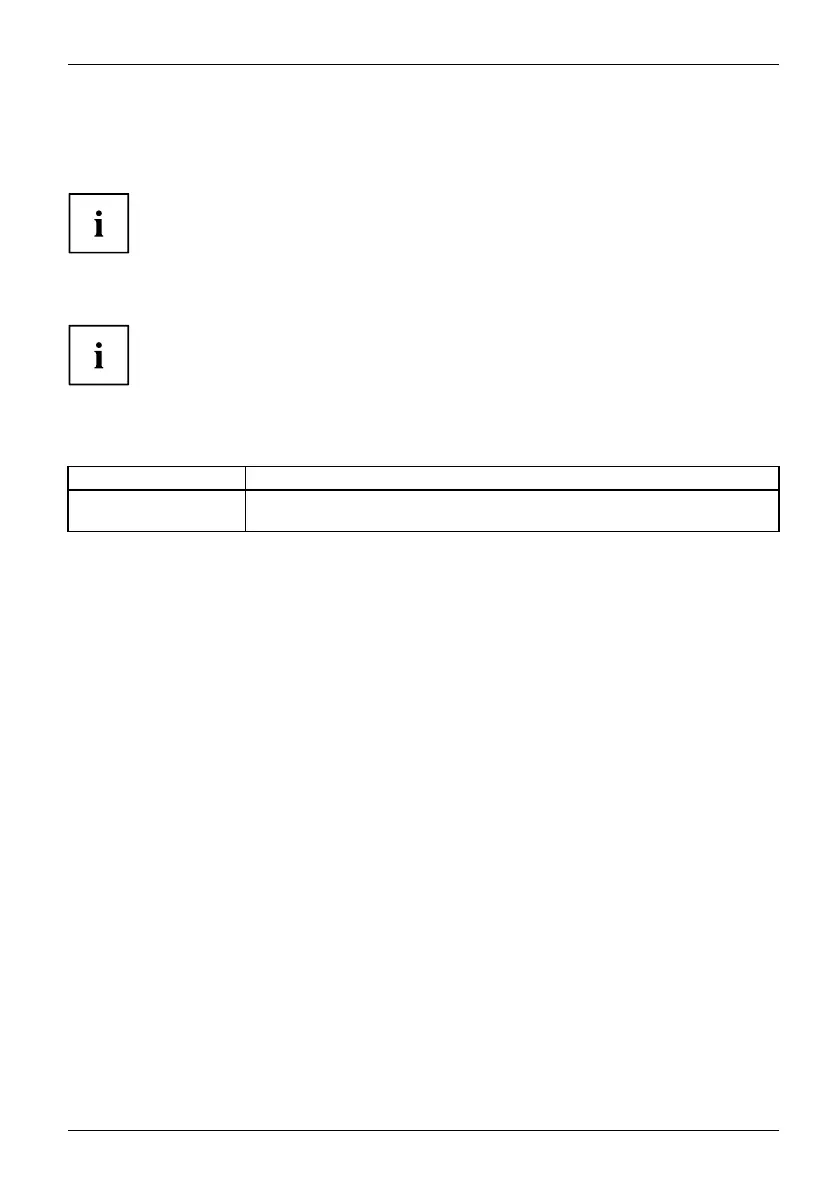Working with the Tablet PC
Touch commands
You can execute certain commands by using your finger tip on the touchscreen of your device.
Alternatively, everything which you can select or activate using your finger
tip can also be selected or activated using the stylus.
Calibrate the Digitizer for f nger-based operation of the device.
You must calibrate your Tablet PC with your fingers before first usage, so that
it recognises your fingertips as accurately as possible.
As soon as you notice that the accuracy is deteriorating, you must recalibrate the device.
Please note: There are separate calibration programs available for calibrating the
stylus (device dependent) and for calibrating finger-based operation. Do not use
the calibration tool for the stylus to calibrate finger-based operation.
Operating system Menu
Windows 10
To calibrate, run the Hardware and Sound / Tablet PC Settings function in the
Control Panel. You need to calibrate both portrait and landscape formats.
Fujitsu 27