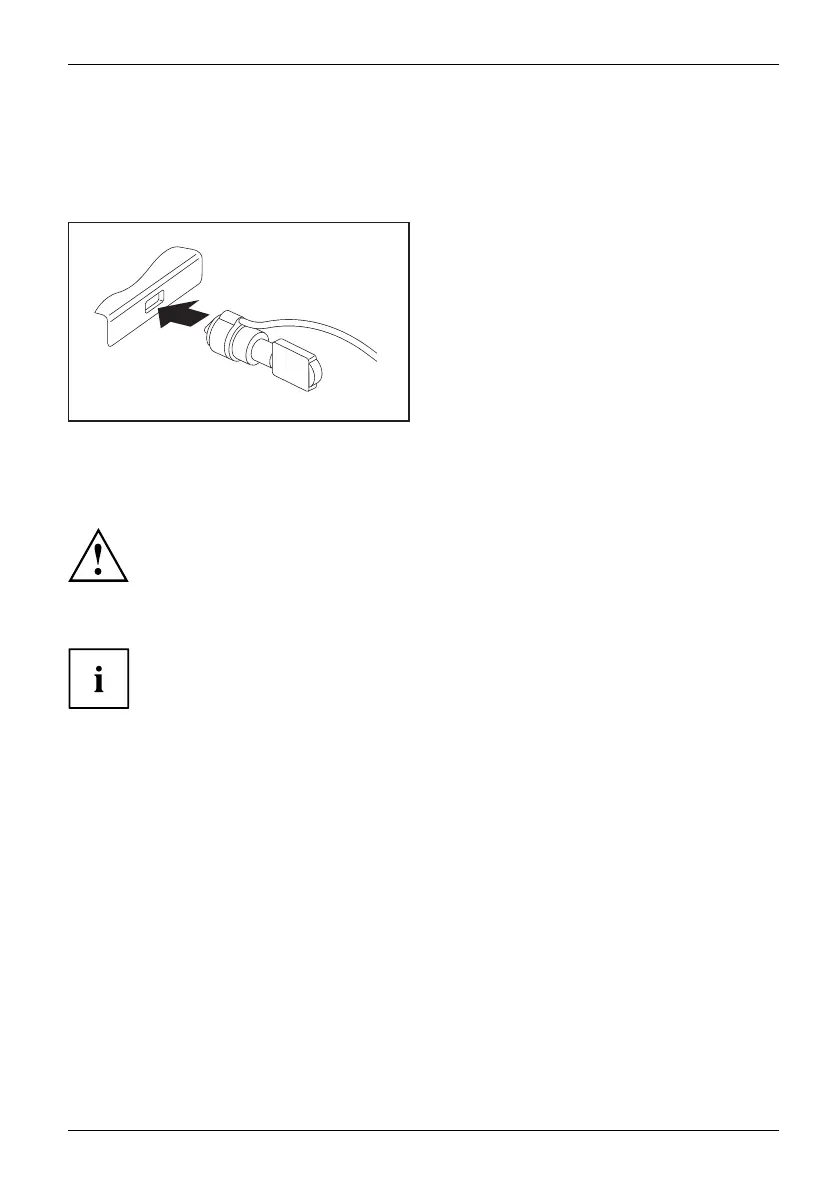Using the Security Lock (docking cradle only)
ASeSenccti-uurrthiitteyy LLftpoorccokktection
Your docking cradle (optional) is equipped with a Security Lock device for a Kensington Lock
Cable. You can use the Kensington Lock Cable, a sturdy steel cable, to protect your docking
cradle against theft. The Kensington Lock Cable is available as an accessory.
► Fit the Kensington Lock Cable to the
fixture on your docking cradle.
Conf guri
ng password protection in BIOS Setup Utility
Before using the various options for password protection in the BIOS Setup
Utility, please proceed as follows to increase data security:
Make a note of the passwords and keep them in a safe place. If you forget your
supervisor password you will not be able to access your Tablet PC. Passwords are
not covered by your warranty and a charge will be made for assistance.
Password protection
Your password can be up to 32 characters long and can contain letters and
numbers. No distinction is made between uppercase and lowercase.
Fujitsu
55.1
Security functions