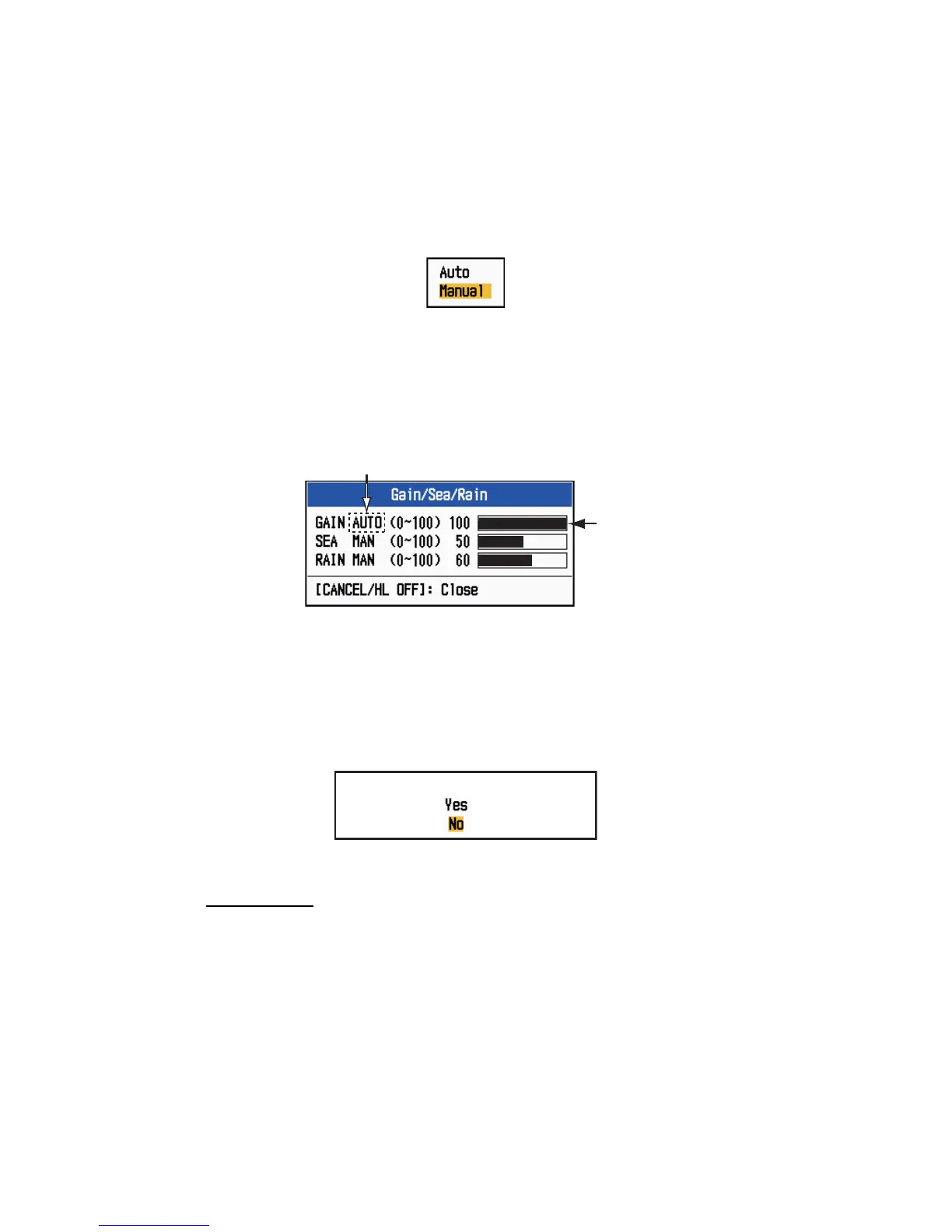1. DESCRIPTION OF OPERATION
1-10
1.9 How to Adjust the Gain (sensitivity)
The gain functions to adjust the sensitivity of the receiver for the best reception. The
gain can be adjusted automatically or manually.
1. Press the MENU key to open the menu.
2. Use the Cursorpad (S or T) to select [Echo] and press the ENTER key.
3. Use the Cursorpad (S or T) to select [Gain Mode] and press the ENTER key.
Gain Mode options
4. Use the Cursorpad (S or T) to select [Auto] or [Manual] then press the ENTER
key. The window for Gain/Sea/Rain indicator shown below appears. This window
closes automatically in the [River] or [Sea] mode when there is no menu operation
for three seconds. [Auto] is for adjusting the gain automatically. For [Manual], go
to Manual mode below.
Gain/Sea/Rain indicator
5. Press the CANCEL/HL OFF key to close the window.
6. Press the MENU key to close the menu.
Note: When you want to adjust the gain finely in [Auto] mode, rotate the GAIN knob.
The confirmation message appears. If you select [Yes], the mode changes to [Manual]
mode. Rotate the GAIN knob to adjust the gain.
Confirmation message
Manual mode
1. Rotate the GAIN knob to adjust the gain so that weak noise appears on all of the
screen. If the gain is too low, weak echoes are erased. If the gain is too high, the
background noise hides weak targets.
2. Press the CANCEL/HL OFF key to close the window.
AUTO: Auto, MAN: Manual
Gain setting ba
