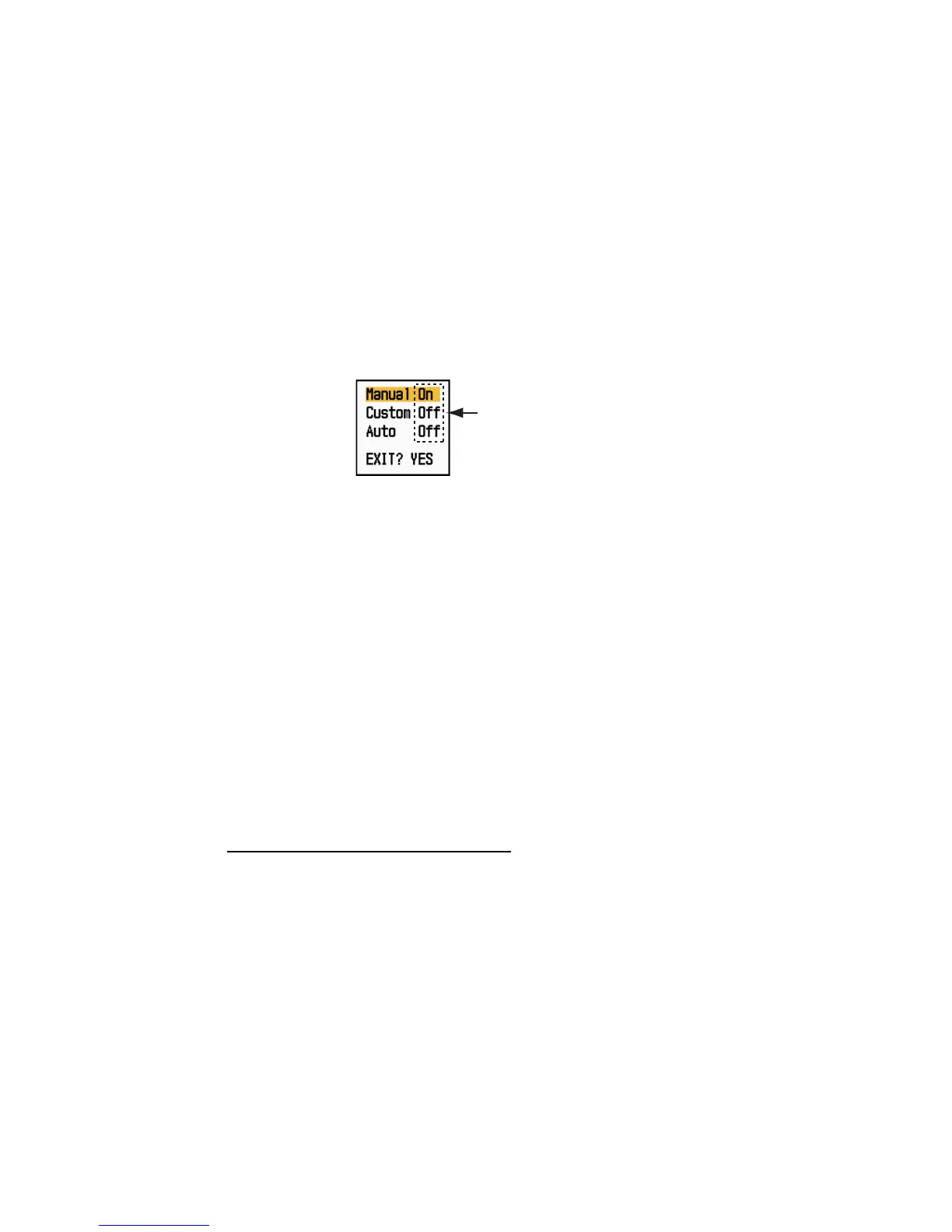1. DESCRIPTION OF OPERATION
1-25
1.20 How to Off-center the Display
You can off-center your ship position to expand the view field without selecting a larger
range scale. The display can be off-centered manually, or automatically according to
speed of the ship.
Note: Off-centering is not available in the true motion mode.
1.20.1 How to select the off-center mode
1. Press the MENU key to open the menu.
2. Use the Cursorpad (S or T) to select [Display] and press the ENTER key.
3. Use the Cursorpad (S or T) to select [Offcenter Mode] and press the ENTER
key.
Offcenter Mode options
4. Use the Cursorpad (S or T) to select [Manual], [Custom] or [Auto] then press the
ENTER key. Press the ENTER key to change between on and off.
5. After setting all options, use the Cursorpad (T) to select [EXIT? YES] and press
the ENTER key.
6. Press the MENU key to close the menu.
1.20.2 Off-center the display
Press the OFF CENTER key to move your ship position. When you press the OFF
CENTER key continuously, the mode changes in the sequence of OFF → Manual →
Custom → Auto → OFF → Manual → ... (the options available depend on setting se-
lected at step 4 in section 1.20.1). When off-centering is active, "OFFCENT(M)",
"OFFCENT(C)" or "OFFCENT(A)" appears at the upper-left corner on the display.
Note: Off-center is not available on the 64 nm range scale.
Manual (Indication: "OFFCENT(M)")
You can move your ship position to the current cursor position on all modes except
true motion, within 75% of the available display area.
1. Press the OFF CENTER key several times until the off-center indication disap-
pears.
2. Put the cursor on the position where to off-center the display.
3. Press the OFF CENTER key several times until the indication "OFFCENT(M)" ap-
pears.
Press the ENTER key
to change between
on and off.
