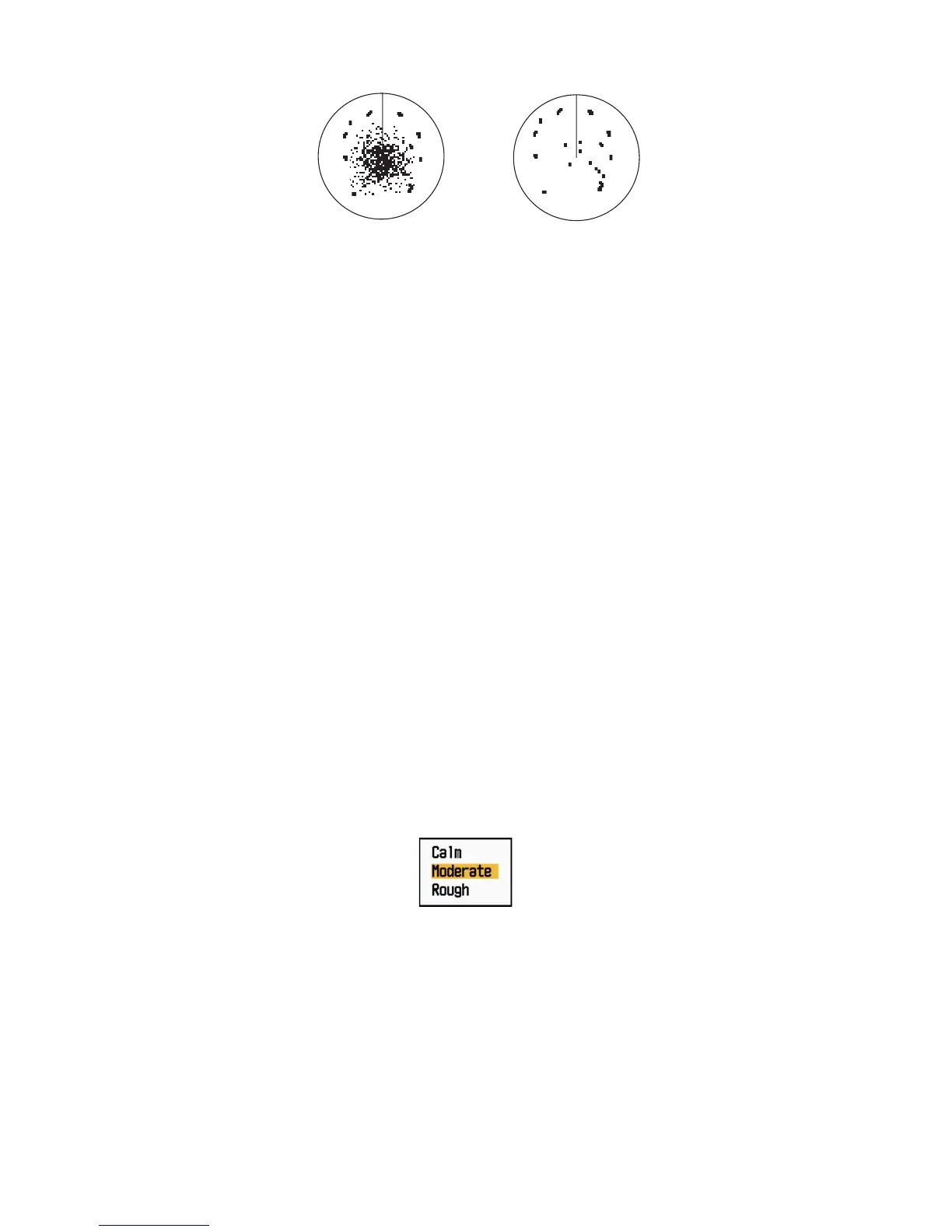1. DESCRIPTION OF OPERATION
1-12
Sea clutter
2. Press the CANCEL/HL OFF key to close the window.
1.11 How to Reduce the Rain Clutter
The reflections from the rain or snow appear on the screen. These reflections have the
name "rain clutter". When the rain clutter is strong, targets in the rain clutter are hidden
in the clutter. Reflections from the rain clutter are easily identified from true targets by
their wool-like appearance.
The A/C RAIN control, like the A/C SEA control, adjusts the receiver sensitivity, but in
longer range. If the setting is high, the rain clutter is more reduced. The rain control
breaks the continuous display of rain or snow reflections into a random pattern. When
the rain clutter hides the targets, adjust the rain control (automatic or manual) to re-
duce the clutter.
1. Press the MENU key to open the menu.
2. Use the Cursorpad (S or T) to select [Echo] and press the ENTER key.
3. Use the Cursorpad (S or T) to select [Rain Mode] and press the ENTER key.
4. Use the Cursorpad (S or T) to select [Auto] or [Manual] then press the ENTER
key. The window for Gain/Sea/Rain indicator appears (refer to the illustration of
step 4 at section 1.9). If you selected [Auto], go to step 5. For [Manual], go to Man-
ual mode below.
5. Press the CANCEL/HL OFF key to close the window.
6. Use the Cursorpad (S or T) to select [Auto Rain] and press the ENTER key.
Auto Rain options
7. Use the Cursorpad (S or T) to select [Calm], [Moderate] or [Rough] then press
the ENTER key. The window for Gain/Sea/Rain indicator appears for confirma-
tion.
[Calm]: For light rain
[Moderate]: When you can not reduce the rain clutter with [Calm] mode
[Rough]: For heavy rain
8. Press the CANCEL/HL OFF key to close the window.
9. Press the MENU key to close the menu.
A/C SEA control adjusted;
sea clutter reduced
Sea clutter at
screen center
