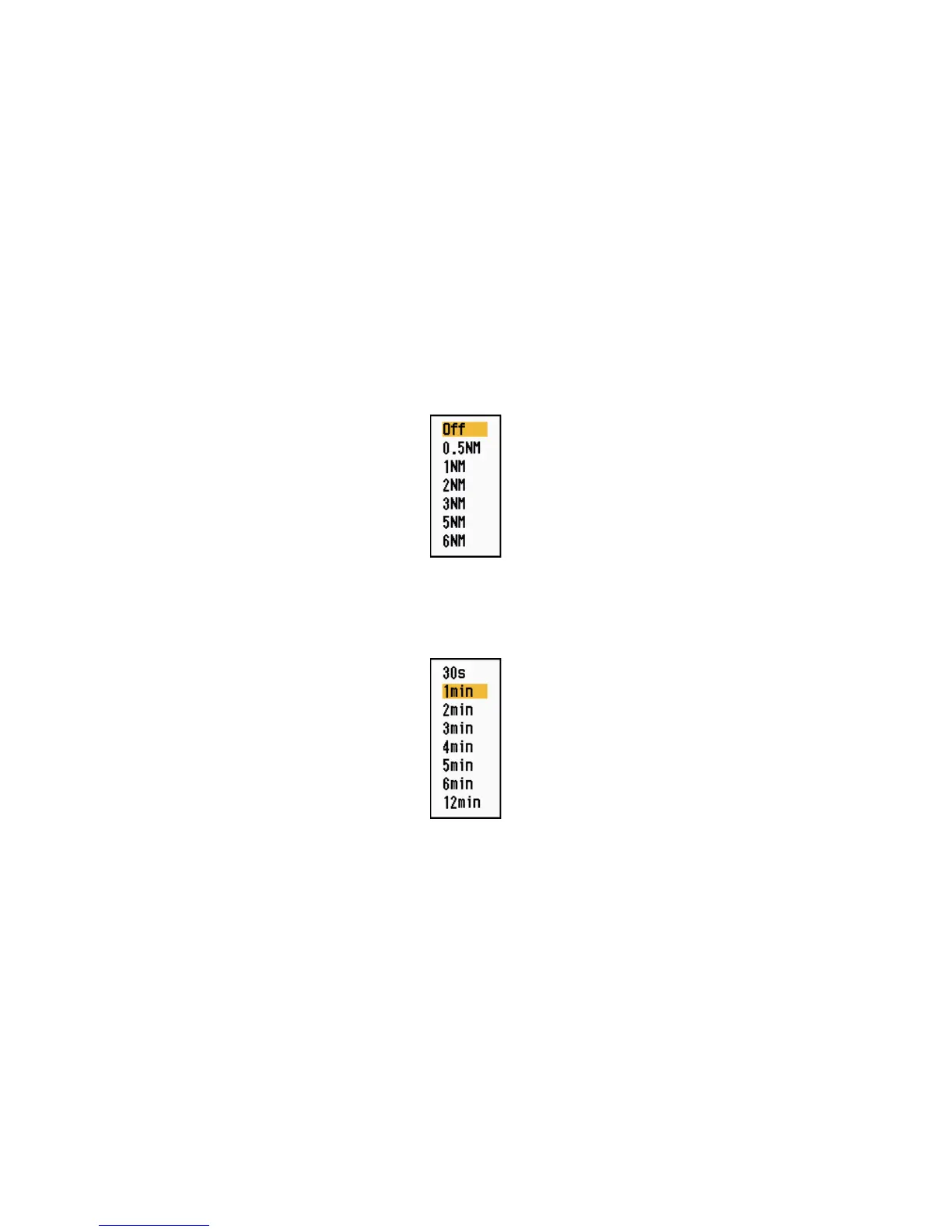4. AIS OPERATION
4-8
4.12 CPA/TCPA Alarm
Set CPA (Closest Point of Approach) alarm range and TCPA (predicted Time to CPA)
alarm time to alert you to targets that can be on a collision course. When CPA and
TCPA of any AIS target (including a sleeping target) become less than the preset CPA
and TCPA alarm settings, the audio alarm sounds. The alarm message "COLLISION"
appears. The target symbol changes to a dangerous target symbol (red) and flashes
with its vector. You can stop the audio alarm and flashing with any key. The dangerous
target symbol is displayed until the AIS target is not in the CPA and TCPA alarm set-
ting. The AIS continuously monitors CPA and TCPA of all AIS targets.
This feature helps identify targets that can be on a collision course.
1. Press the MENU key to open the menu.
2. Use the Cursorpad (S or T) to select [Target] and press the ENTER key.
3. Use the Cursorpad (S or T) to select [CPA] and press the ENTER key.
CPA options
4. Use the Cursorpad (S or T) to select CPA distance and press the ENTER key.
5. Use the Cursorpad (S or T) to select [TCPA] and press the ENTER key.
TCPA options
6. Use the Cursorpad (S or T) to select TCPA and press the ENTER key.
7. Press the MENU key to close the menu.
