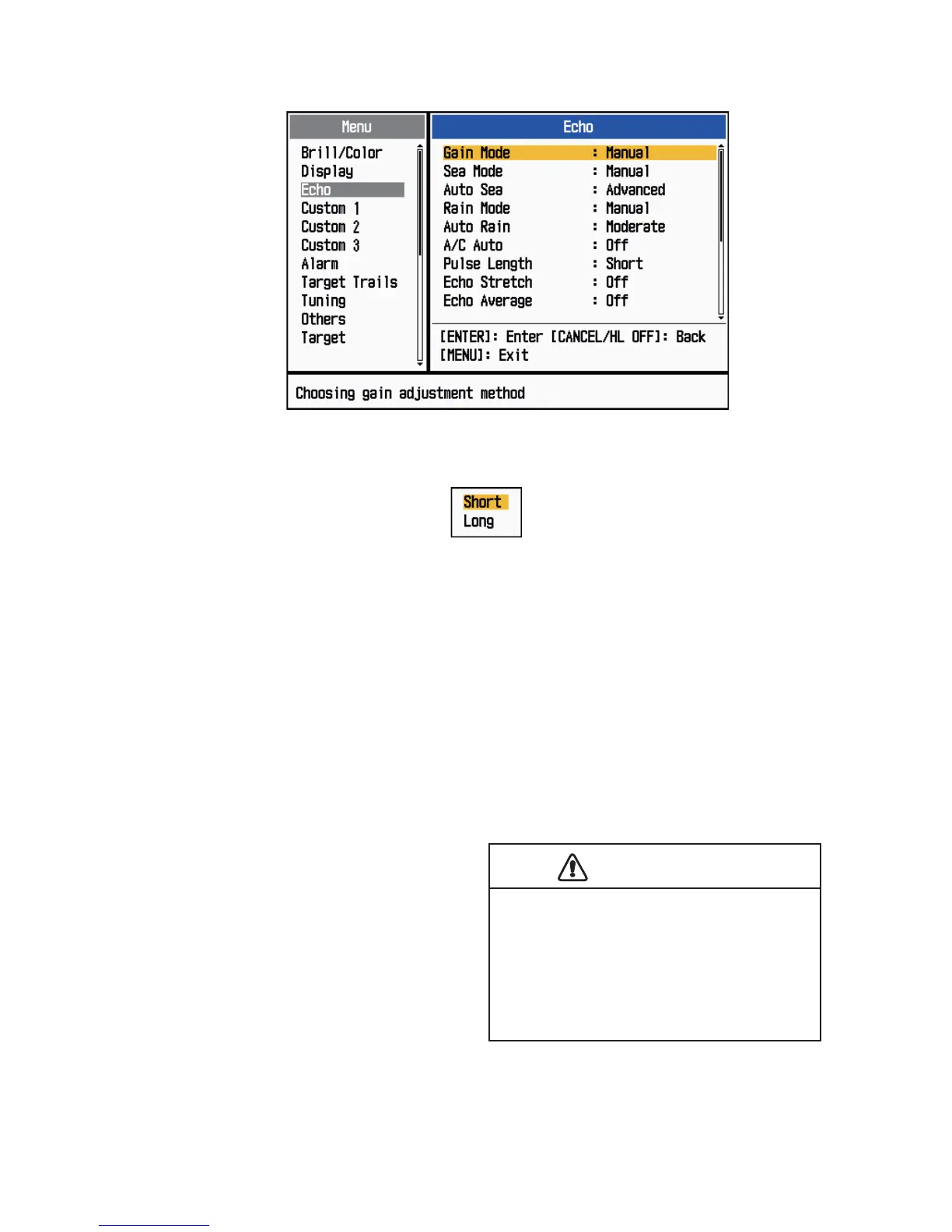1. DESCRIPTION OF OPERATION
1-21
2. Use the Cursorpad (S or T) to select [Echo] and press the ENTER key.
Echo menu
3. Use the Cursorpad (S or T) to select [Pulse Length] and press the ENTER key.
Pulse Length options
4. Use the Cursorpad (S or T) to select [Short] or [Long] then press the ENTER key.
The pulselength indication at the upper-left corner changes according to your se-
lection as shown below.
1.5 nm or 1.6 nm (or 2 nm in the [Russian-River] mode): "SP" for [Short] pulse,
"MP" for [Long] pulse
3 nm or 3.2 nm (or 4 nm in the [Russian-River] mode): "MP" for [Short] pulse, "LP"
for [Long] pulse
5. Press the MENU key to close the menu.
1.19 Target Alarm
The target alarm looks for targets
(ship, landmass, etc.) in the area
you set. Audiovisual alarms are
released when a target enters (or
exits) the alarm area.
CAUTION
· Do not depend on the alarm as the only
means to detect possible collision
situations.
· Adjust the A/C SEA, A/C RAIN and GAIN
controls correctly so that the alarm
system does not miss the target echoes.
