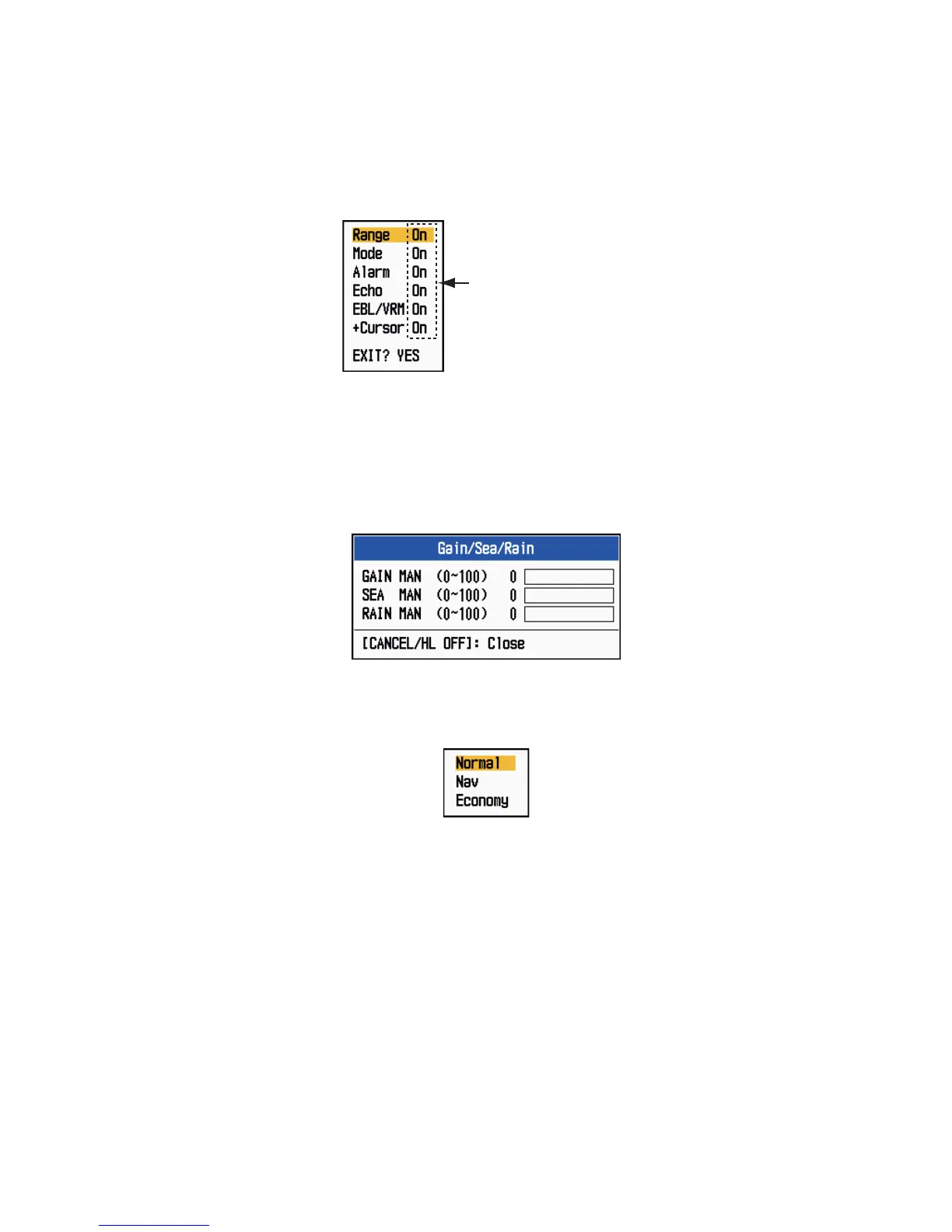1. DESCRIPTION OF OPERATION
1-55
1.44.2 Menu items on the [Display] menu
[Base Text Display]: You can select on/off for the text indications of the following
items on the display. The settings on this function are used when you set [Echo Area]
to [Full Screen] on the [Display] menu. This function is not available in the [IEC] or
[Russian-River] mode.
Base Text Display options
The text indications set to off appear when you operate any key. The indications dis-
appear when there is no key operation for 10 seconds.
[Gain/Sea/Rain Bar]: Open the Gain/Sea/Rain indicator. You can check the current
settings.
Gain/Sea/Rain Bar
[STBY Display]: Set the function of the standby display.
STBY Display options
[Normal]: Display "ST-BY" at the screen center.
[Nav]: Display navigation data.
[Economy]: Turn off the backlight of the LCD. The radar must be switched from
TX to ST-BY to activate this mode.
Press the ENTER key
to change between
on and off.
