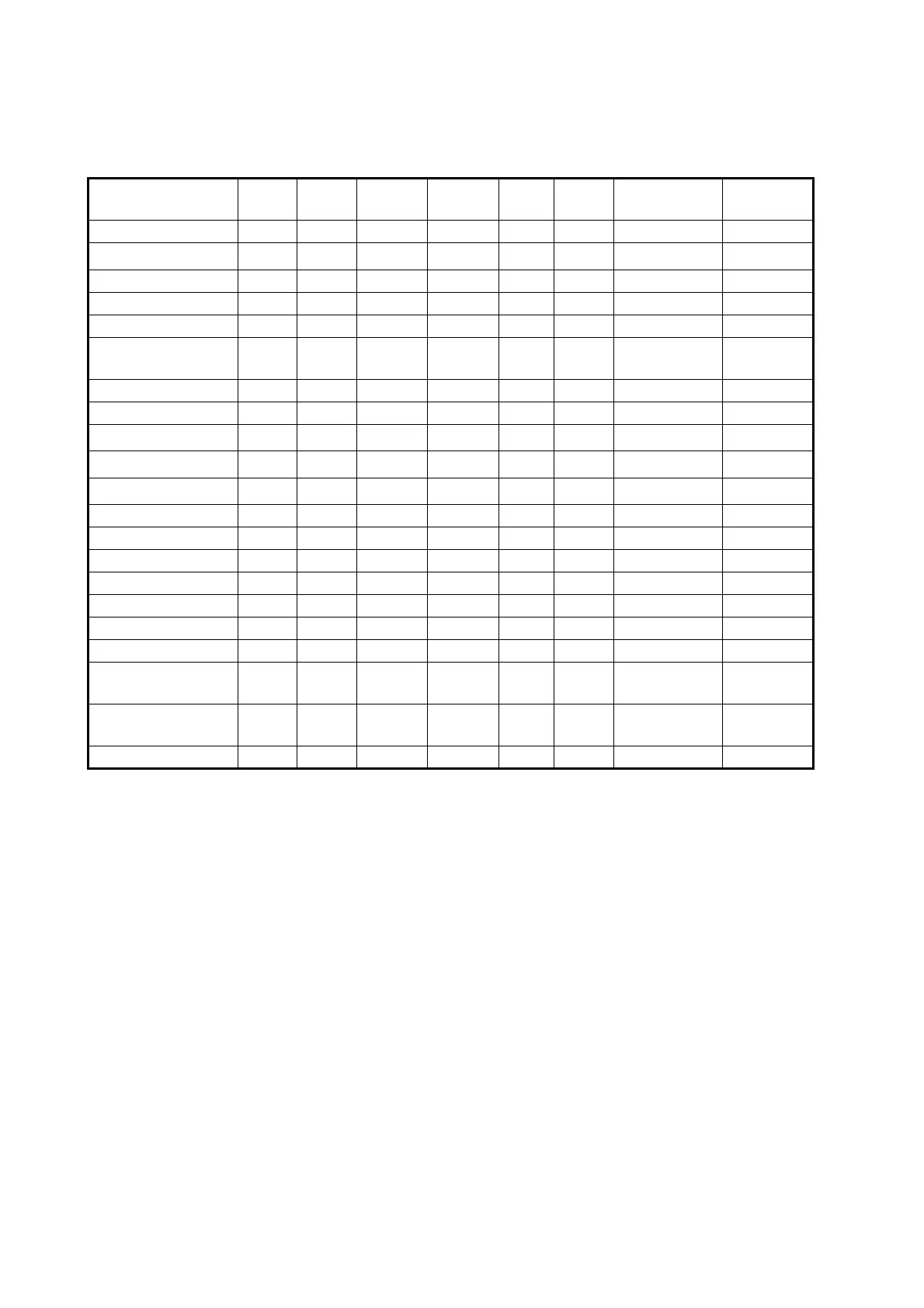4. AIS OPERATION
4-14
4.9.5 AIS object type and available AIS data
The AIS data available depends on the AIS object type. The table below shows the
data available for each AIS object type.
*1
: Displayed when Call Sign is enabled during VTS.
*2
: Where the selected AIS object is an aircraft, the aircraft’s altitude appears.
*3
: Mobile, RACON/Light (at AtoN) are used as AtoN status.
*4
: Displayed when MMSI No. is enabled during VTS.
*5
: Displayed when IMO No. is active during VTS.
Display
item
Class
A
Class
B
Base
station
SAR
aircraft
AtoN SART
Synthetic
(DISTRESS)
Synthetic
(VTS)
NAME
CALL SIGN – –– –
*1
LAT/LON
POSN SENSOR –– –
POSN ACC ––
POSN INDICA-
TOR
–– – – ––
COG – – –
SOG – – –
STUTUS ––
–
*2
*3
––
MMSI No. –
*4
IMO No. –– ––– –
*5
SHIP LENGTH – ––
SHIP WIDTH – –– –
SHIP DRAUGHT –– ––– – –
DESTINATION –– – –– –
ETA –– ––– – –
CLASS –––– – –
ASSOCIATION –––– – –
SHIP AND
CARGO TYPE
–– –– –
REPEAT
INDICATOR
DTE –––– – –
