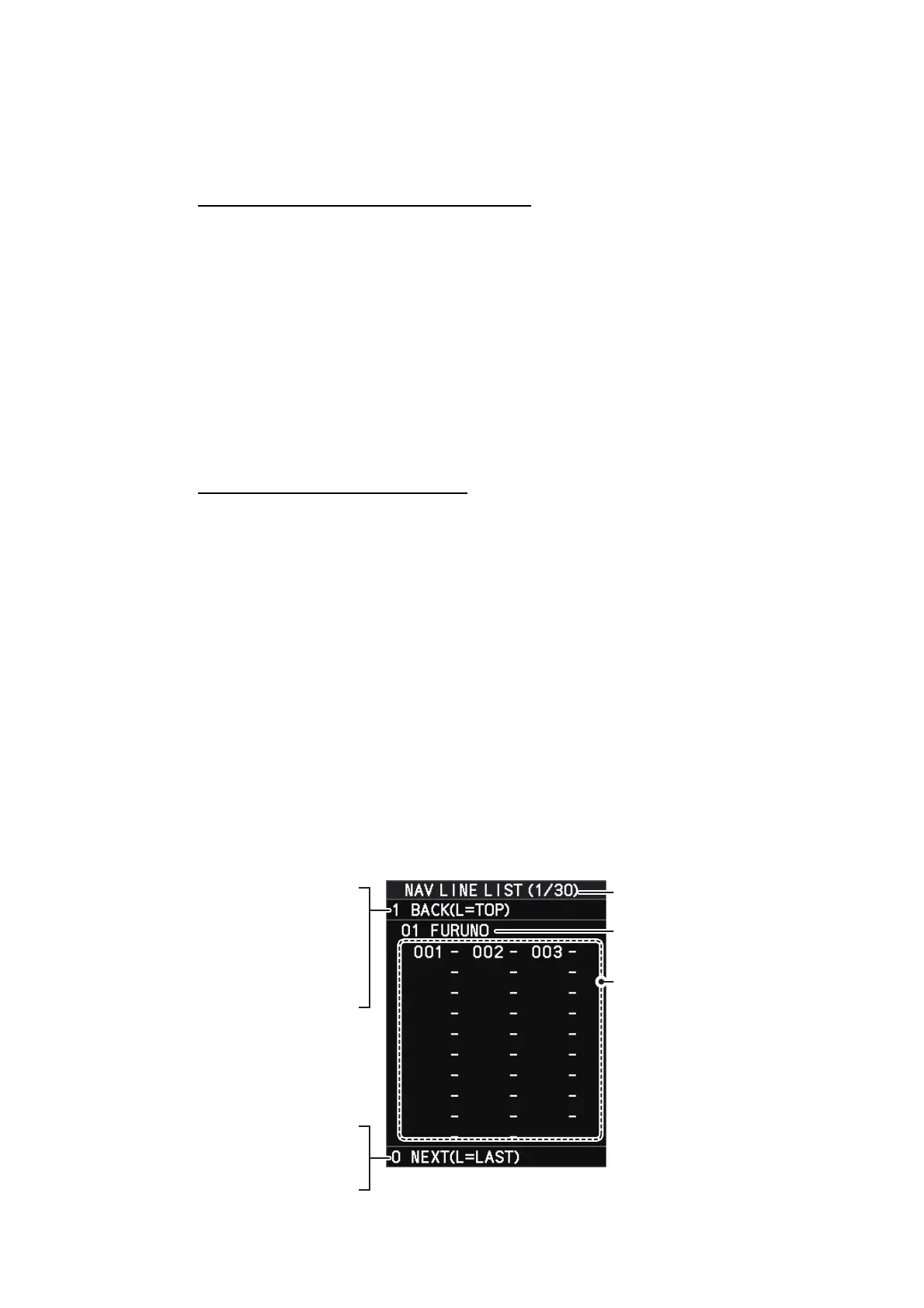5. VIDEO PLOTTER OPERATION
5-23
5.10.3 How to delete internal routes
You can delete a specified route, or all routes.
Note: Active routes and routes from external sources cannot be deleted.
How to delete individual internal routes
1. Open the menu.
2. Select [8 NAVLINE•WPT].
3. Select [8 NAVLINE SET].
4. Select [2 SELECT NAV LINE].
5. Spin the scrollwheel, or input the number from the keyboard, to select the route
you want to delete.
6. Select [5 CLEAR DATA].
7. Select [YES] to delete the selected route.
8. Close the menu.
How to delete all internal routes
1. Open the menu.
2. Select [2 MARKS].
For A/B/W-types with Radar Plotter functionality, select [2 MARKS•CHART].
3. Select [8 DELETE DATA].
4. Select [4 ALL NAV LINES].
5. Select [YES] to delete all internal routes.
6. Close the menu.
5.10.4 How to view the routes list
Routes saved to the internal memory can be view by following the procedure below.
1. Open the menu.
2. Select [8 NAVLINE•WPT].
3. Select [9 NAVLINE LIST]. The [NAVLINE LIST] appears.
4. Close the menu.
Displayed page/
Total no. of pages
- Click while on page No.1
to close the list.
- Click while on page No.2 or
after to go back on page.
- Long-push the left button to
go to page No.1.
Route No., Route name
Route waypoints
appear here
- Go to next page.
- Long-push the left button
to go to last page.
